New
#1
just cloned a drive and files are all there, BUT used space differs?
-
-
New #2
Programs such as Macrium reflect purposely omit certain files such as the pagefile and hibernation file from the image. These files are not needed on the new drive as Windows will automatically recreate them. This saves space in the backup and saves the time that would be needed to back this up.
-
New #3
I also may have an answer as the old drive just an hour ago died, no longer recognized by the bios. Before that, it passed its smart tests, and had some attributes marked as old age or something. I shut it down, went to boot, and the bios was hanging as it could not identify the drives. So unplugged that one and it booted. I had been wanting to use it as a clone backup. So now I found a 320gb SATA drive. PLan to clone off the older IDE Maxtor to this bigger Sata Hitachi.
Likely run the PC off the SATA drive as it might be better.
This clone I am using Disk Genius
- - - Updated - - -
here is the new clone
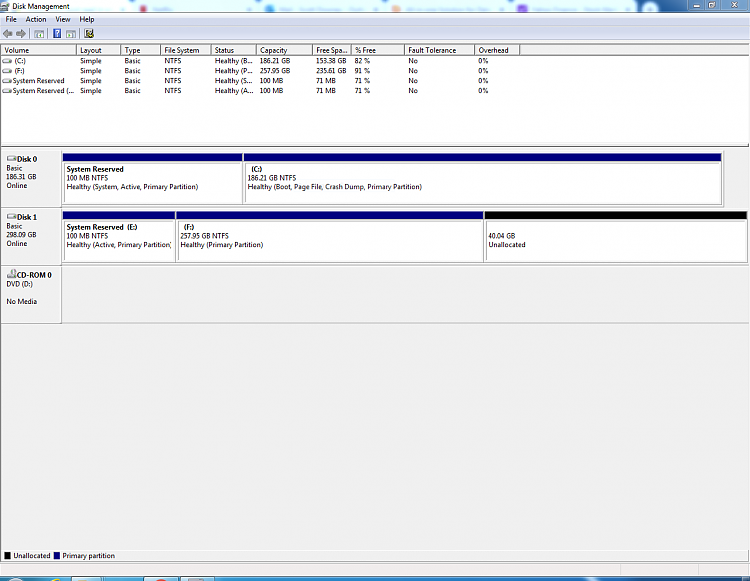
- - - Updated - - -
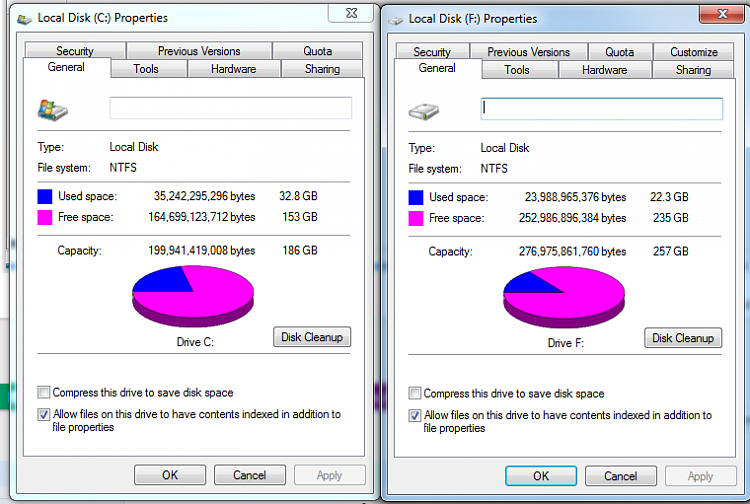
similar kind of weirdness on the sizes
-
New #4
Again, at first blush this does not seem weird at all.
If you are concerned, why not find out for sure what the differences are? Simply search on something like "compare contents of directories" or "compare contents of drives". There are lots of utilities that will do this. Just one of these is the free Microsoft utility called "Windiff".
-
New #5
the clones work ok, so must be ok.
Oddly, the 320gb sata drive cannot keep up with streaming Netflix, constant experiencing dropped frames, while the slower IDE Maxtor, can play the same videos on netflix fine at 720p
Crystal disk mark says the sata drive is 96 Mb/sec (still slow on SATA 1 system) while the ide is 65 Mb/sec. But there is a huge difference also in how the system feels and reacts to me using it. One thing at boot time, all the desktop-taskbars at some point turn white and slowly comes back on the sata drive, while the older slower? Maxtor 200gb ide drive that does not happen.
So even though smart data shows nothing wrong something is wrong with the 320gb sata drive, and I also tried other ports and cables. Maybe the drives onboard cache memory is faulty?
Related Discussions

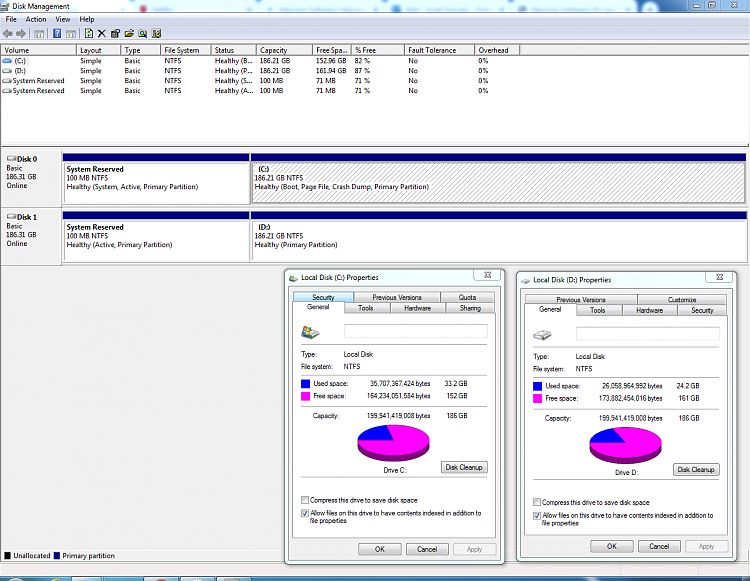

 Quote
Quote