New
#1
MSI drive appeared
-
-
New #2
Since it's a folder for holding MSI drivers might first check if that's where the factory put them. I don't see any such files there, the SVI is part of the System Restore and may hold necessary files. As usual drivers are the software that is installed so the Operating System knows what/how to run the hardware/devices.
-
New #3
Hello @Marshall Moore,
If it has just appeared, have you recently run anything to unhide hidden drives etc, like this for example? . . .
> Show Hidden Files, Folders, and Drives in Windows 10
I hope this helps.
-
New #4
So what should I do?
I built this computer 6 months ago That drive has never appeared before Should I do nothing or what? Thank you.
- - - Updated - - -
No, I haven't. Thanks
-
-
New #6
I may just ask MSI
Maybe they can tell me why it appeared. I have deleted System Volume Information for years when it would appear on my desktop. I never knew why that happened and still don't I have just deleted it with no issues. This is a little different because it is not on my desktop as a folder but displays as a new drive. I don't usually ask for help unless I have tried to fix an issue myself first. I have been working on another issue-Windows update is not completing and I get 0x8007000d error.
- - - Updated - - -
It does show up in disk management. Yes, I have a USB drive plugged in. I am going to unplug to see what happens.
- - - Updated - - -

- - - Updated - - -
I unplugged a flash drive that had been plugged in for a few days and the drive disappeared.
- - - Updated - - -
 Thank you all!
Thank you all!
-
New #7
Because it's a USB drive you can either copy the contents somewhere else if you think you might need it sometime, or you can just blow it away and reformat the drive. Wonder if it came from the motherboard maker, or if you made it at some prior time and have just lost that memory?
Either way, Happy New Year!
--Ed--
-
New #8
Thank you Ed
I will hang on to the drive for a while just in case.
-
Related Discussions

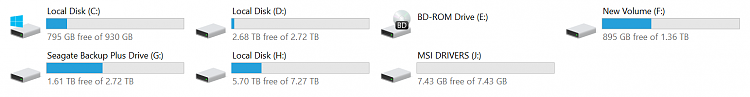


 Quote
Quote