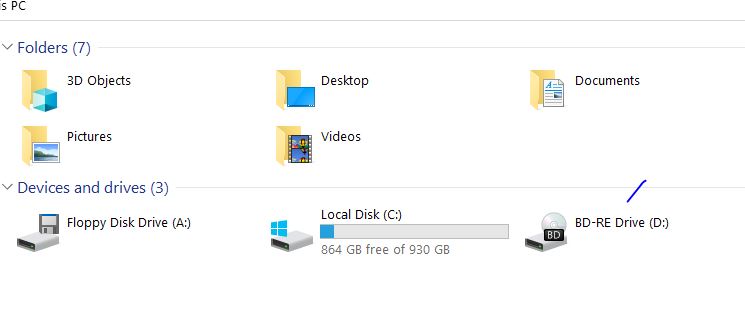New
#1
Insert Disk in Drive (E:)
I keep getting a pop up that says "Insert Disk Please insert a disk into Removable Disk (E:) Cancel"
There is no Drive or Disk (E:)
What is this all about? I see others have the same issue.
I have Windows 10 Home version 1909 OS Build 18363.1256


 Quote
Quote .)
.)