New
#1
Xbox wireless USB adaptor ACC
I purchased a xbox wireless controller + USB adaptor for windows 10 last year. I just went to use it and it doesn't auto install when it suppose to. That is embarrassing when it's a Microsoft product and does not work on windows. It shows up as xbox acc in device manager. I did some research and a lot of people are having this issue. Apparently, this has been an ongoing issue for a few years now.
So, why is this happening and more importantly, why hasn't Microsoft fixed this yet?
There appears to be several ways to fix this issue that I am aware of. For example, one way is to install the optional driver update in Windows update (xbox-net 1.0.46.1) and the other is to download an update from the Windows update catalogue. Which method is best? I'm afraid to install any optional driver updates in Windows update after last time. If fact, it's something that I want to stay away from.
Exactly what update is it, in the Windows update catalogue? Why isn't there a driver available to download from Microsoft.
As I mentioned, I purchased mine last year, the model # on the box is 1708, 1790. Is my USB adaptor defective? I noticed the current xbox wireless controller + USB adaptor for Windows 10, on the Microsoft website is slightly different than mine. For example, the controller has the share button in the middle but the USB adaptor appears the same.
If I were to purchase a new one, (the current version) will it auto install without the acc issue? Does anyone have this issue with the current version?
- - - Updated - - -
- - - Updated - - -
- - - Updated - - -
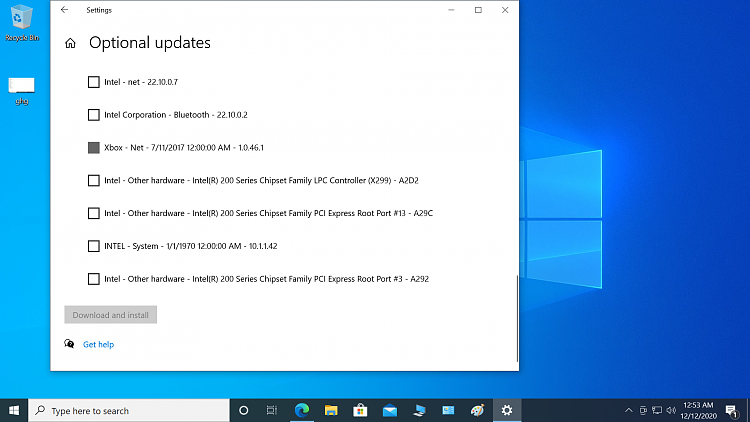




 Quote
Quote
