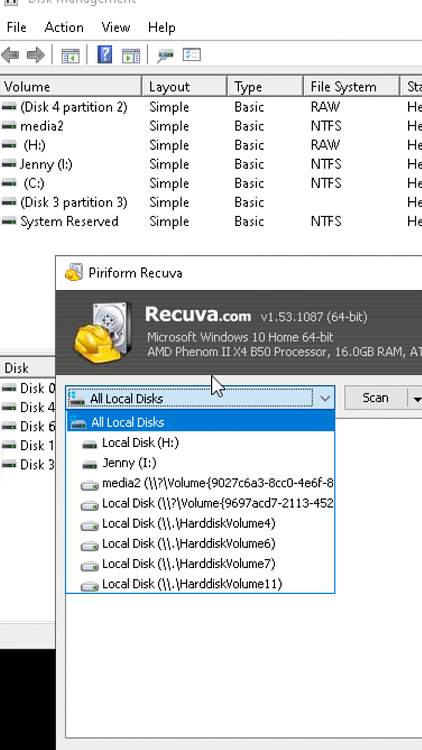New
#1
Harddisk failure or not? Windows can't see it, hwinfo can see it
I've tried the pool function in windows,and after a month something happened.
Read errors occured, and I finally found ut that a drive was "error" (that's all, no warning or anything, I had to manually check the pool configuration to see this)
I suspected that the drive had crashed.
Now to the strange part (according to me), that Hwinfo have found and identified the hardisk that's supposedly crashed, and as far as I can see, it should work..
Windows Disk Managment can't see it, msdos wmic can't see it and powershellGet-WMIObject win32_physicalmedia | Format-List Tag,SerialNumbercommand can't see it either..
so, is the drive broke or is something else messing something up?
following is the hwinfo readout from the failed drive:
..and I'm only more confused, how can hwinfo see and read data, and also say that it should working..HTML Code:ST4000LM024-2AN17V -------------------------------------------------------- [General Information] Drive Controller: Serial ATA 6Gb/s @ 3Gb/s Host Controller: Drive Model: Seagate ST4000LM024-2AN17V Drive Firmware Revision: 0001 Drive Serial Number: WCK1QKTS World Wide Name: 5000C500ABF55938 Drive Capacity: 3,815,447 MBytes (4000 GB) Drive Capacity [MB]: 3815447 Media Rotation Rate: 5526 RPM Nominal Form Factor: 2.5" ATA Major Version Supported: ATA/ATAPI-5, ATA/ATAPI-6, ATA/ATAPI-7, ATA8-ACS, ACS-2, ACS-3 ATA Minor Version Supported: ACS-3 Revision 5 ATA Transport Version Supported: SATA 3.1 [Drive Geometry] Number of Cylinders: 16383 Number of Heads: 16 Sectors Per Track: 63 Number of Sectors: 16514064 Total 32-bit LBA Sectors: 268435455 Total 48-bit LBA Sectors: 7814037168 Logical Sector Size: 512 Bytes Cache Buffer Size: N/A [Transfer Modes] Sectors Per Interrupt: Total: 16, Active: 16 Max. PIO Transfer Mode: 4 Multiword DMA Mode: Total: 2, Active: - Singleword DMA Mode: Total: -, Active: - Ultra-DMA Mode: Total: 6 (ATA-133), Active: 6 (ATA-133) Max. Multiword DMA Transfer Rate: 16.7 MBytes/s Max. PIO with IORDY Transfer Rate: 16.7 MBytes/s Max. PIO w/o IORDY Transfer Rate: 16.7 MBytes/s Native Command Queuing: Supported, Max. Depth: 32 TRIM Command: Not Supported [Device flags] Fixed Drive: Present Removable Drive: Not Present Magnetic Storage: Present LBA Mode: Supported DMA Mode: Supported IORDY: Supported IORDY Disableable: Supported [Features] Write Cache: Present, Active S.M.A.R.T. Feature: Present, Active Security Feature: Present, Inactive Removable Media Feature: Not Present, Disabled Power Management: Present, Active Advanced Power Management: Present, Active[/C] Packet Interface: Not Present, Disabled Look-Ahead Buffer: Present, Active Host Protected Area: Present, Enabled Power-Up In Standby: Supported, Inactive Automatic Acoustic Management: Not Suppported, Inactive 48-bit LBA: Supported, Active Host-Initiated Link Power Management: Not Supported Device-Initiated Link Power Management: Supported, Disabled In-Order Data Delivery: Not Supported Hardware Feature Control: Not Supported Software Settings Preservation: Supported, Enabled NCQ Autosense: Supported Link Power State Device Sleep: Not Supported Hybrid Information Feature: Not Supported Rebuild Assist: Not Supported Power Disable: Not Supported All Write Cache Non-Volatile: Not Supported Extended Number of User Addressable Sectors: Not Supported CFast Specification: Not Supported NCQ Priority Information: Not Supported Host Automatic Partial to Slumber Transitions: Not Supported Device Automatic Partial to Slumber Transitions: Not Supported NCQ Streaming: Not Supported NCQ Queue Management Command: Not Supported DevSleep to Reduced Power State: Not Supported Out Of Band Management Interface: Not Supported Extended Power Conditions Feature: Not Supported Sense Data Reporting Feature: Supported, Disabled Free-Fall Control Feature: Not Supported Write-Read-Verify Feature: Not Supported [Security] Security Feature: Supported Security Status: Disabled Security Locked: Disabled Security Frozen: Enabled Enhanced Security Erase: Supported Sanitize Feature: Not Supported Sanitize Device - Crypto Scramble: Not Supported Sanitize Device - Overwrite: Not Supported Sanitize Device - Block Erase: Not Supported Sanitize Device - Antifreeze Lock: Supported Device Encrypts All User Data: Not Supported Trusted Computing: Not Supported [Self-Monitoring, Analysis and Reporting Technology (S.M.A.R.T.)] [01] Raw Read Error Rate: 75/6, Worst: 64 (Data = 33155912,0) [03] Spin Up Time: 100/Always OK, Worst: 99 [04] Start/Stop Count: 92/20, Worst: 92 (Data = 8878,0) [05] Reallocated Sector Count: 100/10, Worst: 100 [07] Seek Error Rate: 86/45, Worst: 60 (Data = 366065022,0) [09] Power-On Hours/Cycle Count: 71/Always OK, Worst: 71 (25754 hours / 2.94 years) [0A] Spin Retry Count: 100/97, Worst: 100 [0C] Power Cycle Count: 100/20, Worst: 100 (Data = 94,0) [B7] SATA Interface Downshift / Runtime Bad Block: 100/Always OK, Worst: 100 [B8] End to End Error Detection Count: 100/99, Worst: 100 [BB] Reported Uncorrectable Errors: 100/Always OK, Worst: 100 [BC] Command Timeout Count: 100/Always OK, Worst: 99 (Data = 65537,1) [BD] High Fly Writes 100/Always OK, Worst: 100 [BE] Airflow Temperature / Exceed Count: 78/40, Worst: 63 (22.0 °C) [BF] G-Sense Error Rate: 100/Always OK, Worst: 100 [C0] Power-Off Retract Count: 1/Always OK, Worst: 1 (Data = 868458,0) [C1] Load/Unload Cycle Count: 1/Always OK, Worst: 1 (Data = 974578,0) [C2] Temperature 22/Always OK, Worst: 40 (22.0 °C) [C3] Hardware ECC Recovered: 75/Always OK, Worst: 64 (Data = 33155912,0) [C5] Current Pending Sector Count: 100/Always OK, Worst: 100 [C6] Off-Line Uncorrectable Sector Count: 100/Always OK, Worst: 100 [C7] UltraDMA/SATA CRC Error Rate: 200/Always OK, Worst: 200 [F0] Head Flying Hours: 100/Always OK, Worst: 253 (Data = 4299,38692) [F1] Lifetime Writes from Host (LBAs Written): 100/Always OK, Worst: 253 (Data = 2777420085,10) [F2] Lifetime Reads from Host (LBAs Read): 100/Always OK, Worst: 253 (Data = 2656382662,12) [FE] Free Fall Protection: 100/Always OK, Worst: 100 [Device Statistics] Lifetime Power-On Resets: 94 Power-on Hours: 25754 Logical Sectors Written: 45727237575 Logical Sectors Read: 54193815175 Number of Write Commands: 237459360 Number of Read Commands: 1172012884 Spindle Motor Power-on Hours: -181491530 Head Flying Hours: -181497664 Head Load Events: 974578 Number of Reallocated Logical Sectors: 0 Read Recovery Attempts: 0 Number of Mechanical Start Failures: 0 Number of Reallocation Candidate Logical Sectors: 0 Number of High Priority Unload Events: 868459 Number of Reported Uncorrectable Errors: 0 Resets Between Command Acceptance and Completion: 1 Current Temperature: 22 °C Average Short Term Temperature: 27 °C Average Long Term Temperature : 28 °C Operating Temperature Range: 13 - 55 °C Lifetime Temperature: 0 - 37 °C Lifetime Average Short Term Temperature: 19 - 33 °C Lifetime Average Long Term Temperature: 21 - 28 °C Time in Under-Temperature: 111 minutes Time in Over-Temperature: 0 minutes Number of Hardware Resets: 432 Number of ASR Events: 341 Number of Interface CRC Errors: 0
the Spindle motor and head fly motor is negative, but another (same model & working hd) also displays negative numbers..
Now, this computer isn't at my place, so I've only examinated it via vnc, but I'm little lost here..


 Quote
Quote