New
#1
Disk 3 has the same disk identifiers as one or more disks
Hi,
Yes, i have seen the other posts regarding this error.
No i have not cloned any disks.
The error started about 3 weeks ago.
I'm on windows 10 Version 10.0.19041 build 19041
As Disk 3 holds my media files each time the event occurs the media stream is cut-off. The disk appears to disconnect and then reconnect almost immediately and then i have to restart watching the media file.
So unlike others this issue is causing a distribution on my PC.
Here is a screen shot of my event viewer
Here is a screen shot of my disk manager
And here is the information i got from Disk Part.
I can't see any issues.
Disk "Media" is Disk 3 and is an external Drives connected to the workstation via fast USB. The Drive letter have not been changed but i did unplug the drive and put them back to see if it would fixed the issue.
This drive contains a huge of media data and i don't want to wipe it.
There is also no reason to believe that a wipe will resolve the issue.
Can any one point me in the direction of a solution ?
Regards
ErickTreetops



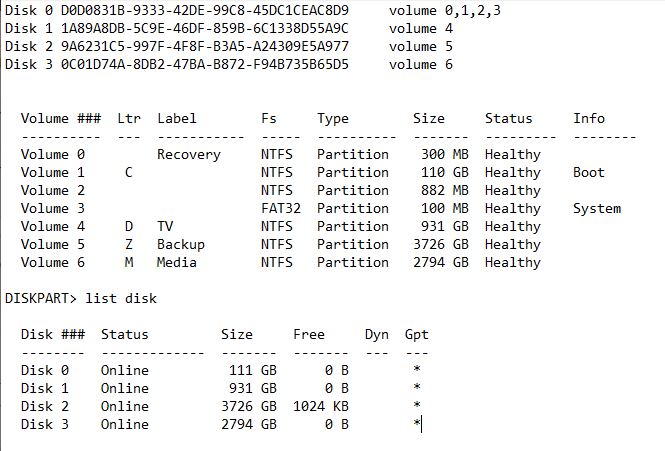

 Quote
Quote