New
#1
on Intel(R) Serial IO I2C Host Controller - 06E9
I just got a new PC and the only driver that will not install through windows is this one. I'm very limited on my pc knowledge and don't want to start downloading random drivers
Thanks
I just got a new PC and the only driver that will not install through windows is this one. I'm very limited on my pc knowledge and don't want to start downloading random drivers
Thanks
I just built my PC in May 2020 and had a similar issue. I had ONE driver that would not install from either the ASUS website or from Microsoft. I don't even remember what it was called, but I also didn't want to just start "installing drivers".
Anyway, I called ASUS, and in my case it was part of the chipset driver. I told them... wth, I just installed the latest chipset driver for my motherboard, from your website.
Long story short.. the gave me a link to an AMD chipset driver. I installed it, and it fixed the problem.
Point here is that I would just call ASUS motherboard tech support and ask.
I just spent 20 minutes googling, and the closest I could get was an older June 2020 post on here, for the same issues with another ASUS Z490 chipset motherboard.
I'll link the post... but... I would still call ASUS.
Unknown Device: Asus Z490 Strix Gaming -E
/edit
On a side note, the number(s) you need to properly look for a driver, are the Hardware ID number(s).
Right click the driver in question and choose Properties. Then choose the Details tab, and in the drop down box choose: Hardware IDs.
For example...
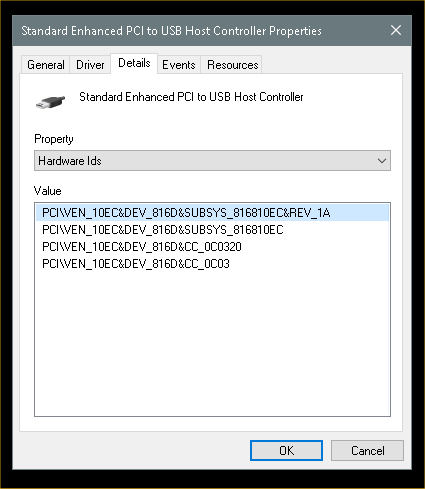
Thanks for replying.
I also found on google, someone updated the BIOS? I’m running a BIOS version from Jan 2020
Personally, I think it's a driver or part of a driver, that ASUS just got lazy with.
I did see that there is a BIOS "setting" that has to be enabled, for that driver to install.
IF you do decide to update the BIOS, ASUS includes a "Renamer" tool with the BIOS file.
You need to use that tool to rename the BIOS file to M12H.CAP, before you try to flash the BIOS.
I also recommend you do it via a USB stick, plugged into one of the "Motherboard" USB connectors, on the rear of the computer... NOT the "case" USB connectors.
Here's the link to your BIOS... do not use the Beta version. Click show more and use the 0901 BIOS.
ROG MAXIMUS XII HERO (WI-FI) BIOS & FIRMWARE | Motherboards | ASUS USA
This is the safest way, to "flash" the BIOS. This is from YOUR motherboard manual.
You need to format your USB stick as one partition and as FAT32.
Then just drag and drop the M12H.CAP file to the USB stick.
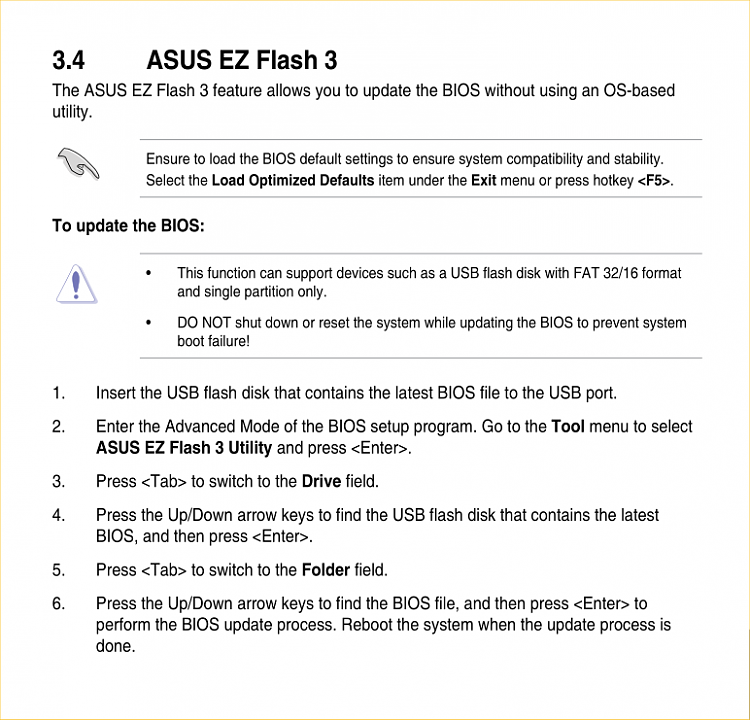
Last edited by Ghot; 02 Dec 2020 at 07:10.
I thought you moved.
I'm usually on at night, So, I'll be here to cheer you on.
Flashing the BIOS is dangerous. It doesn't say what country or State, you reside in, but if there is ANY reason that you think there might be a power failure, you should wait, till you feel sure, there won't be.
If you're experiencing bad weather for example, you should probably wait for decent weather.
Thats me upgraded my BIOS but i used that EZ UPDATE which went well
It certainly did and now i have no CODE 10. Nice simple BIOS update done the job.
I do however have a problem with Sonic Studio III do you use this?