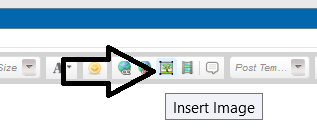New
#1
Five Partitions on M.2 SSD for C: Windows
I was wondering if I can shrink one volume with 541MB Healthy with the drive I on the same M.2 500 GB Drive for C: Windows. Look below:
On the same drive with Windows C:\ there are five different partitions below:
260 MB Healthy (EFI System Partition)
(WINDOWS C:) 236.71 GB NTFS Healthy (Boot, Page File, Crash Dump, Basic Data Partition)
(I:) 541 MB Healthy (Recovery Partition)
Windows RE tools 980 MB Healthy (Recovery Partition)
New Volume (A:) 227.29 GB NTFS Healthy (Basic Data Partition)
Now you see all the partitions on one M.2 SSD Drive for Windows and wondering if I can shrink one partition with (I:) 541 MB Healthy (Recovery Partition) Because of asking is that I have two Recovery Partitions in that drive. I am not sure what happen with I: partition was created last week. Must have a reason for this partition.
Let me know if I can shrink one partition into A: or C: to make a single volume.
Thank you,
John
My Windows Version number is 20H2 of Windows 10 64-bit version operating system


 Quote
Quote