New
#1
easy command to get wear percentage on an SSD
-
-
New #2
CrystalDiskInfo will give you wear information.
CrystalDiskInfo – Crystal Dew World
-
-
New #4
The SMART tests are the best attempt to predict drive failure.
Unfortunately drives can fail when SMART results display 90% - 100%.
How to Check Drive Health and SMART Status in Windows 10
S.M.A.R.T. - Wikipedia.
What SMART Hard Disk Errors Actually Tell Us
-
New #5
Does not seem to be very accurate:
Code:PS C:\WINDOWS\system32> Get-PhysicalDisk | Get-StorageReliabilityCounter | Select Wear Wear ---- 0 99
-
New #6
Microsoft will keep tweaking it.
https://docs.microsoft.com/en-us/pow...?view=win10-ps
The Get-StorageReliabilityCounter cmdlet gets the storage reliability counters for the specified disk or physical disk. These counters include information about such things as the device temperature, errors, wear, and length of time the device has been in use.
-
-
New #8
https://techcommunity.microsoft.com/...es/ba-p/426024
Microsoft Blog on Flash Wear
Review: What is flash wear
Solid-state drives today are almost universally comprised of NAND flash, which wears out with use. Each flash memory cell can only be written so many times before it becomes unreliable. (There are numerous great write-ups online that cover all the gory details – including on Wikipedia .)
You can watch this happen in Windows by looking at the Wear reliability counter in PowerShell:
PS C:\> Get-PhysicalDisk | Get-StorageReliabilityCounter | Select Wear
I also read MS will someday flash up a warning when your SSD is about to die. Which is a good thing to do. Have any of you had an SSD die on you?
-
-
New #9
The 97% in Health Status is life left.
Health Status – Crystal Dew World
-
Related Discussions

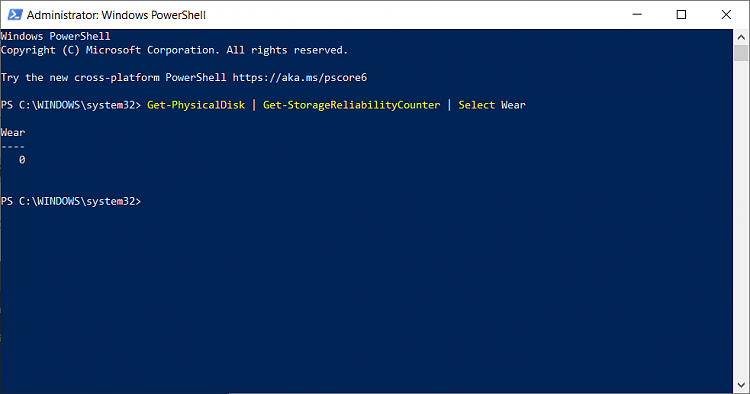

 Quote
Quote

