New
#1
Adding a Printer to Desktop Computer
Adding Printer to Desktop Computer –
I have two Canon printers, PIXMA Model 480 and MG5721.
I recently downloaded the drivers for model MG5721. I checked my Devices and Printers page and both were listed as follows:
I then selected Model 480 to be my default printer. And when I did that I lost the listing of Model MG5721 as follows:
However, if I want to manually print a document, both models do appear. See below:
I haven't had this issue before.
How can I get both models to be listed under Devices and Printers?
Thanks,
Jerry
Sorry, I found the answer to my post. It turns out when I selected Model 480 to be my default printer, the icon for Model MG5721 changed to Inkjet Printer.

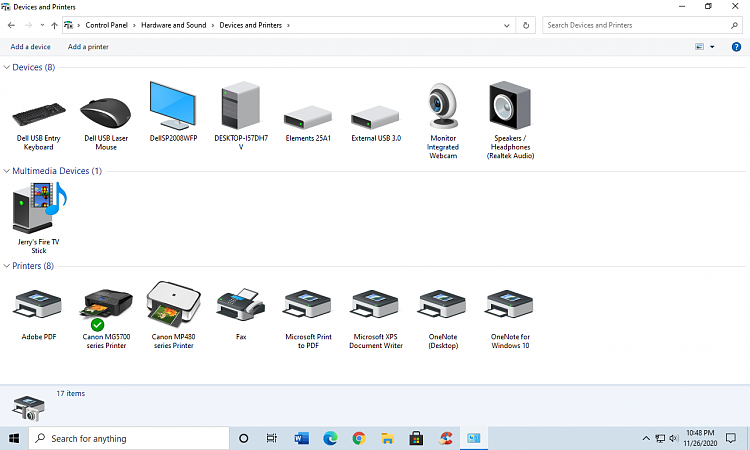
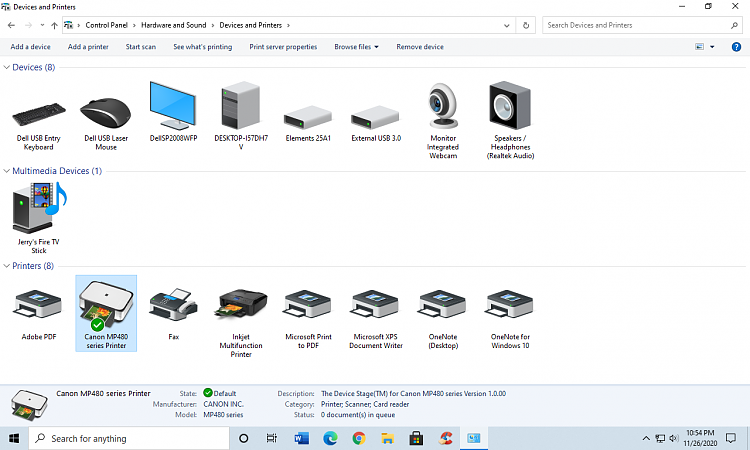
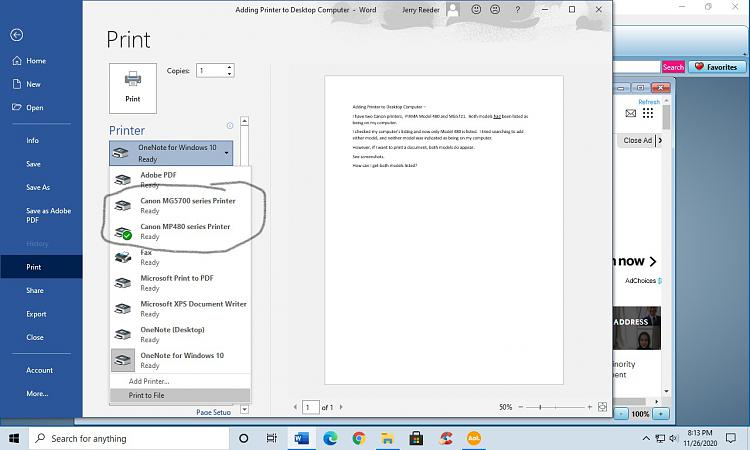

 Quote
Quote