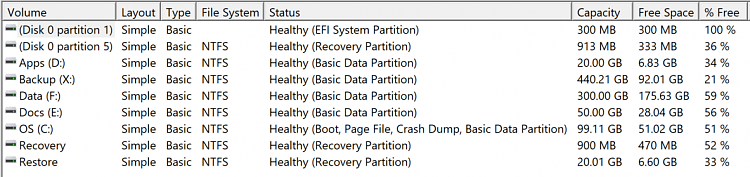New
#1
Puzzled by Partioning
I'm juggling (balancing) space allocated to several partitions, and was curious about the system partitions I'm seeing... I mounted a few of these to see what they involved...
Here's what I saw (please correct, and fill in the gaps of my understanding
SYSTEM: This is the EFI partition (it contains a "EFI" folder). There are some "old" files here (2013), but also some 2019/2020 files present
Recovery: I'm unsure what this is for, the files appear to be the Win8 installation files for this PC. Here's a top level view...
My guess is that this partition can be deleted as I'm on Win10 presently. Anyone concur?
<no name>: Reports as unformatted. I presume this could be rolled into the OS partition adding a whopping
128MB. Agree?
<no name>: The one between C: and D: is an odd bird. It reports 576MB used space, but when I mounted it, I saw nothing. Is this the super-secret partition that Microsoft adds?
Restore: This one is a bit cryptic, but it appears to hold ASUS specific drivers...
Given the age of these, I presume I could delete this partition with little lost. Thoughts?
Historically, this PC was purchased with Win8, and then went through an "in place" upgrade to Win10 a year ago. Presently it has v2004 (20H2 has not yet been offered).
Unless I'm mistaken, I can delete partitions labeled Restore and Recovery, and probably the unformatted 128MB no name partition.
As for the 1GB no name partition with all files hidden, I'd do well to leave that alone, along with the System (EFI) partition.
Am I on safe ground here?
Thanks for any insights (... and yes, I know I'm OCD).

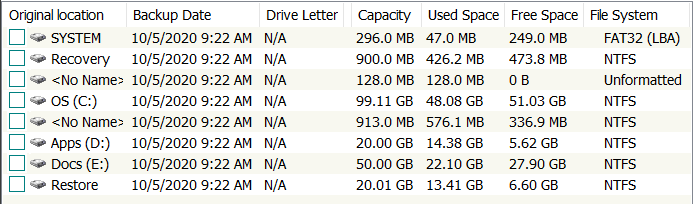

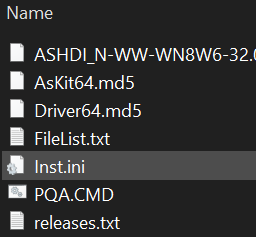

 Quote
Quote