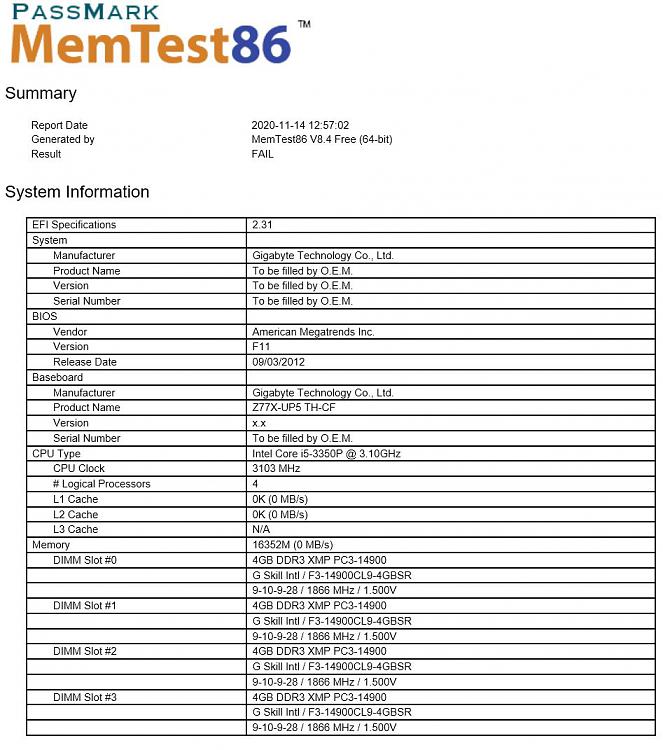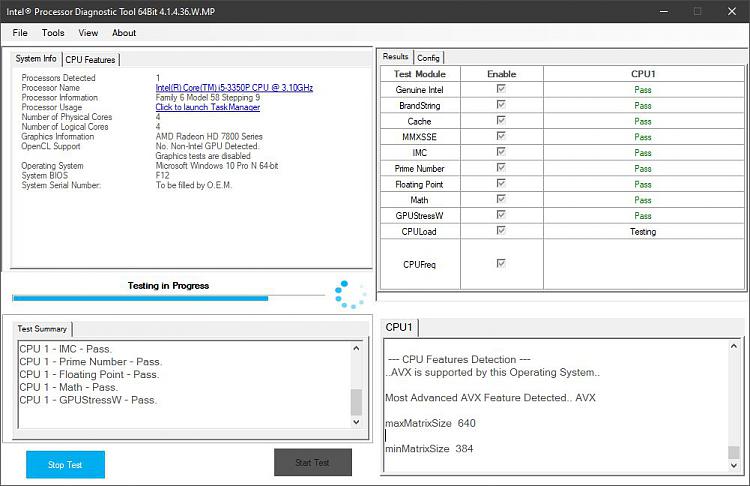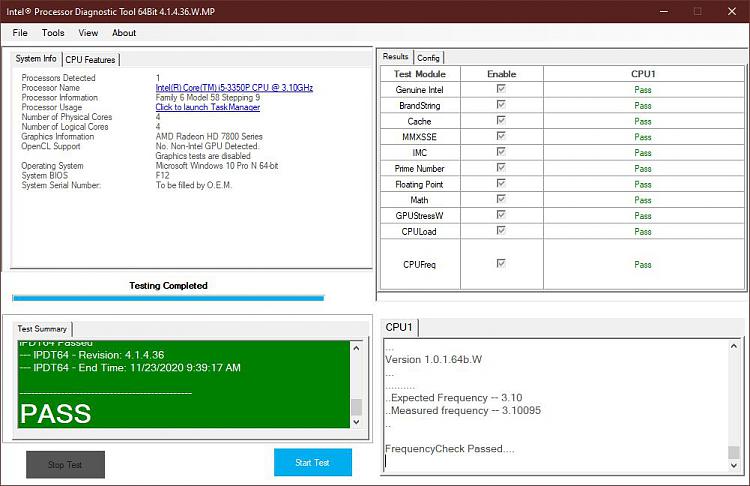New
#1
Memory and other hardware issues...
Windows 10 Pro, 64-bit, version 2004 (OS Build 19041.630)...
I haven't been dealing with hardware issues for long time, kind of rusty, could use some help...
Couple of weeks ego, the system started to throw BSODs and the issue was related to "MEMORY_MANEGEMENT". A quick run of the MemTest86 showed, that the test failed. Here are the results:
In total, there are 63 errors. Getting new memory to address this issue. Interestingly, during this week, the BSODs did not return.
On the other hand, different problems started to show. For example, the system would have the Outlook ('13) open, writing an email locks up Outlook, then the system goes down hard. There's no BSOD, the system just stops, like when you loose the power and you have no UPS. System booted up with no problems, didn't even complain, but the new email was lost.
Checking the CPU, MB, drives, etc., temperatures show normal temperature accross the board:
The ambient temperature is 68 - 70 degree Fahrenheit...
The last two or three days, the system runs just fine, no issues whatsoever. That's not a guarantee, that the issue"s" won't return.
On the same system, new version of W10 Pro, 64-bit was installed, v2004/2H, on a different SSD. Nothing fancy, just pretty much default installation no additional software installed. The new installation also had a BSOD, but did not notice the exact cause, but had not been related to memory management. This installation is also running fine now.
Any idea what can cause the occasional BSODs and the system shutting itself off without warning?




 Quote
Quote