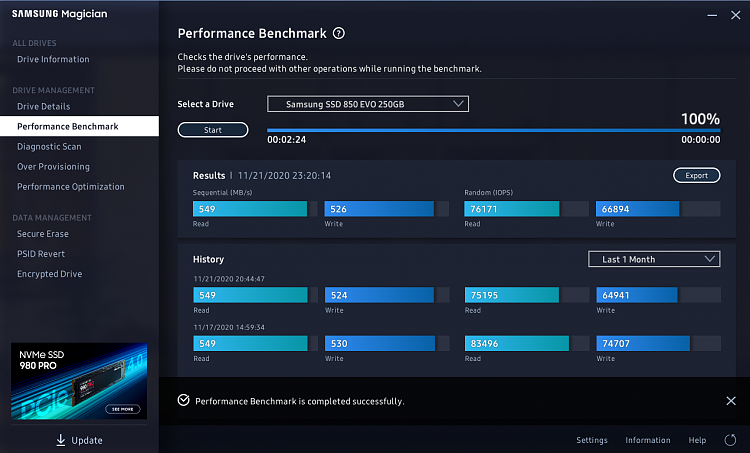New
#11
Intel RST vs Windows AHCI drivers.
-
-
-
New #13
Well I installed the Intel RST drivers today and am experiencing occasional heavy stutters in a game that I normally don't. However this game is updated regularly and sometimes they introduce performance issues so hard to say if it's the game or the RST drivers.
I wonder if the system needs to 'learn' the new SATA drivers?
-
-
-
-
New #17
Do you have Rapid Mode enabled or disabled under Performance Optimization in Samsung Magician?
I have it off and seeing that MS AHCI driver is better like you reported.
-
-
-
New #19
Update driver, "let me choose" (IIRC-not at PC right now ) is how I easily went back and forth between the two.
-
Related Discussions



 Quote
Quote Benchmark with MS driver is 11/17/20
Benchmark with MS driver is 11/17/20