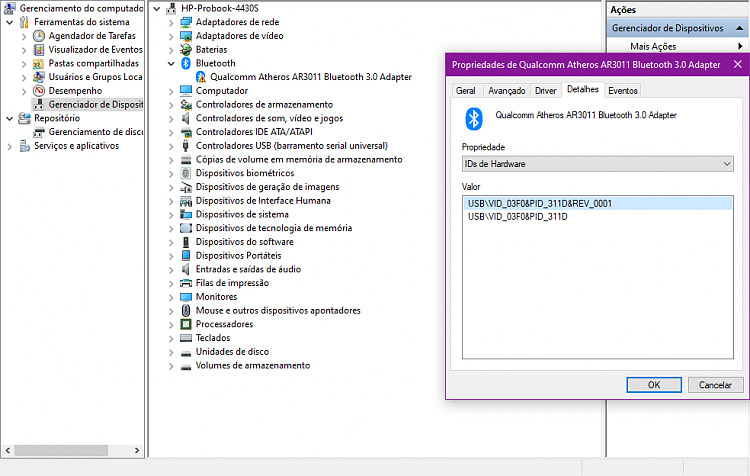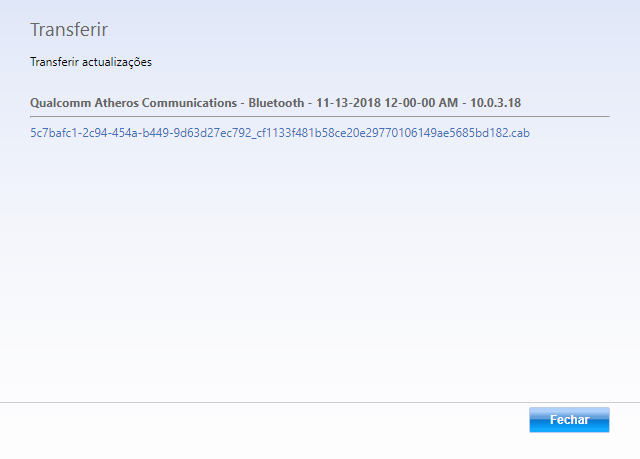New
#1
Driver for Qualcomm Atheros AR3011 Bluetooth 3.0 Adapter
Hello everyone...I have an HP notebook, model Probook 4430s and I am looking for the driver mentioned above.On the HP website there is nothing for Windows 10 and the possible solutions found on the intermet, unfortunately have not worked so far ...Would anyone have any ideas or suggestions regarding this driver?When trying to load any driver, it gets error code 43.
I'm using Windows 10, version 20H2, build 19042.630.





 Quote
Quote After installing and restarting the notebook, the bluetooth "disappeared" from the Windows device manager ...
After installing and restarting the notebook, the bluetooth "disappeared" from the Windows device manager ...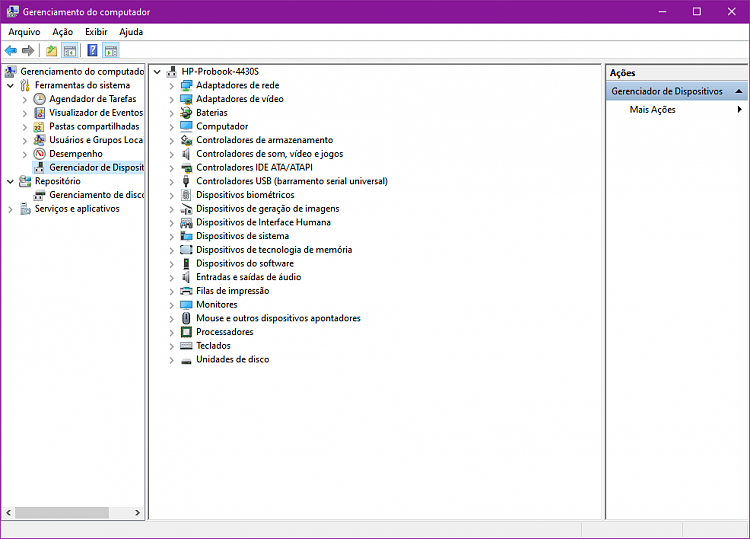

 but thanks for your help...
but thanks for your help...