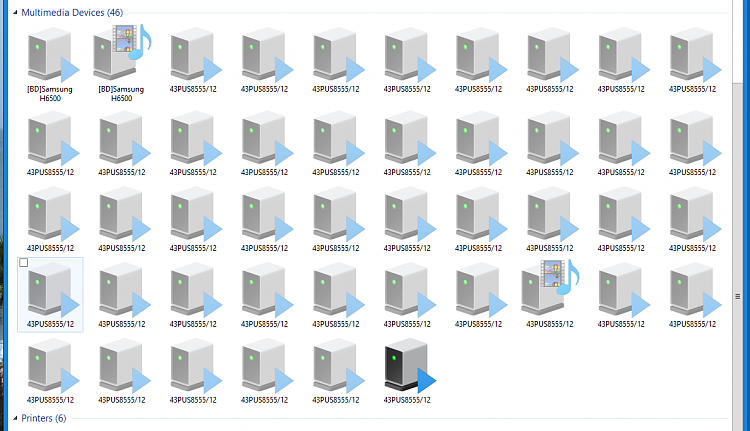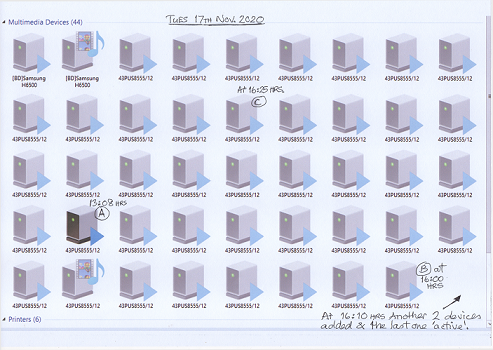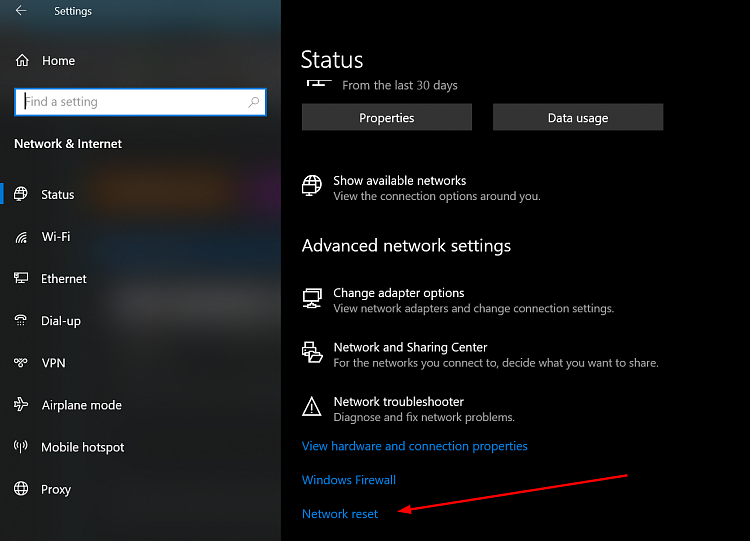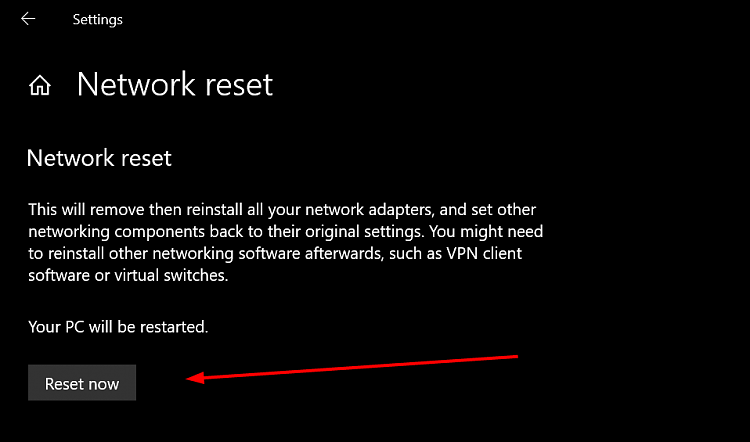New
#1
Same device appearing multiple times
I have recently installed a new Philips 43PUS8555/12 smart TV which is connected to my router via 5.0 GHz Wi-Fi.
My desktop PC is connected to my router via ethernet cable and when I look at the “Devices and Printers” / “Multimedia Devices” area I see the ‘43PUS8555/12’ listed 44 times. When TV is switched ON only one becomes active.
I also have a DELL laptop which is connected via 5.0 GHz Wi-Fi and this lists the same ‘43PUS8555/12’ device 24 times. When TV is switched ON only one becomes active.
Both Desktop and laptop are running Windows 10 Home 20H2, build 19042.630.
Questions: -
- Why are there multiple devices with the same name when I only have one TV?
- Also why the difference between Desktop (44) and my laptop (24)?
- Can I remove all the extra devices using “Remove Device” so that only one device remains?
Here is picture of my Desktop PC 'Multimedia Devices' list: -
Thanks.

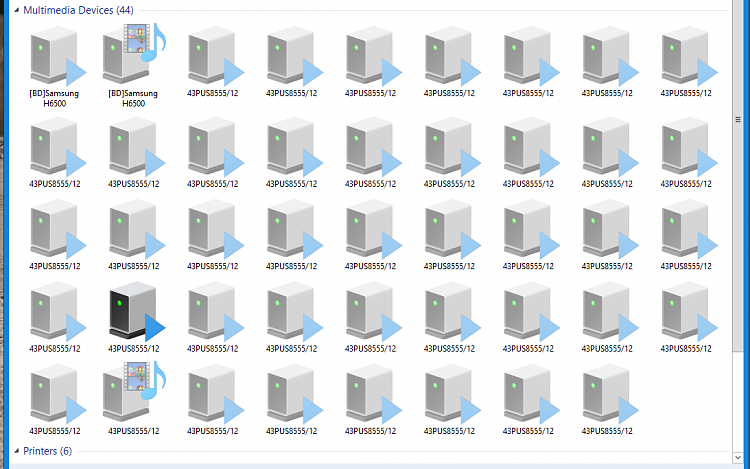

 Quote
Quote