New
#1
What is the meaning of the item I specified in the image?
hello
What is the meaning of the item I specified in the image?
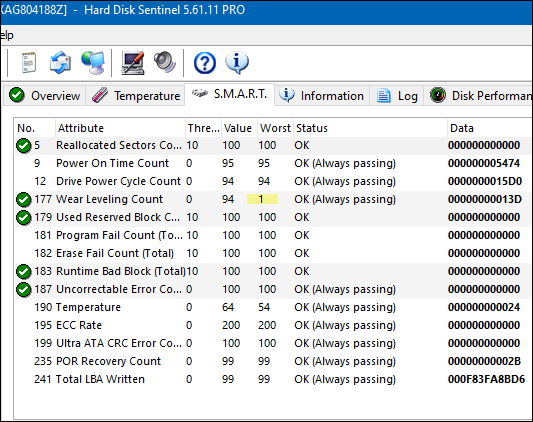
hello
What is the meaning of the item I specified in the image?
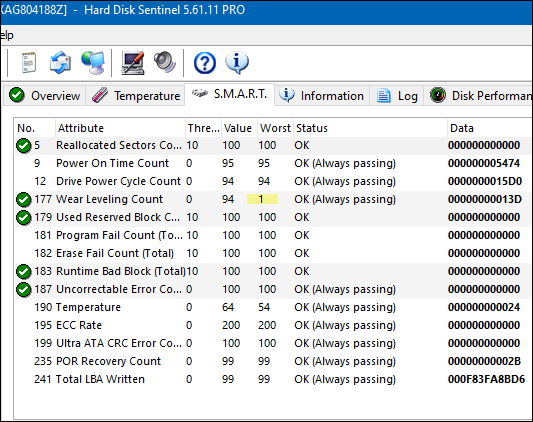
Hello @Raeeka,
Does this help? => S.M.A.R.T. Attribute: Wear Leveling Count
I hope this helps.
You say "What is the meaning of the item I specified in the image?"
What item in the image did you specify?
Not really.
There is a general list of Smart drive parameters in
Check Drive Health and SMART Status - TenForunsTutorials
which can augment whatever Smart parameters you have found out on the drive maker's website.
Any time spent considering Smart parameters would be better spent checking that backups are up to date.
Denis
I don't see anything here in yellow.............might be due to monitor settings.