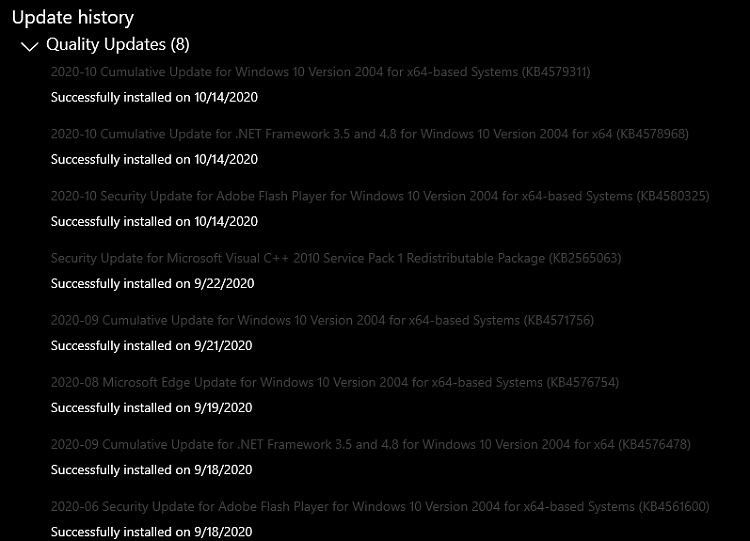New
#1
Keyboard input lag (Logitech K270 wireless keyboard, Windows 10 20H2)
Hi there. I've got yet another Windows 10 problem. lol
This time it's my keyboard. I'm using a Logitech K270 wireless keyboard, on Windows 10 Pro 20H2. I have been experiencing keyboard input lag off and on for a couple months now, and I've searched for possible solutions, but none so far have worked. I was hoping you guys could suggest some fixes.
Here's what I've tried, based on the suggestions I've found on the web:
- Updating the keyboard/dongle's drivers (there are no drivers on Logitechs's site, oddly) and firmware. Nope.
- Swapping USB ports. Nada.
- Unplugging any extraneous USB devices. Zilch.
- Checking the batteries. No joy.
As I was typing this it was lagging here and there. It's a bit disconcerting. Anyway... I don't think I missed anything, but if you need more information or diagnostics, lemme know and I'll upload 'em.


 Quote
Quote