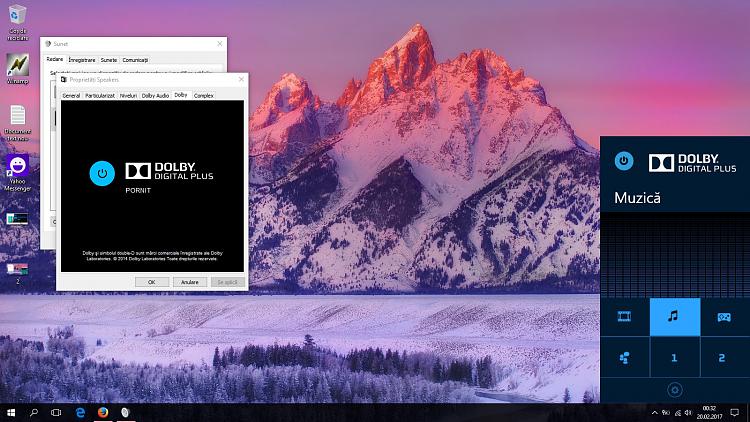New
#11
[QUOTE=baskhara;638392]Just like Vlajko said, it separate headphones and speakers, so you have to set one of them as the default playback. Speakers is set by default. if you use headphones (through the headphones jack) you have to make the headphones playback as the default playback, dont worry the system will switch to speakers again if the headphone unplugged. But it wont work with USB headphones or speakers.
Attachment 74989[/QUOTE
My pc sets automatically headphones as defaut when I connect them, but DDP still deasn't work, it works only with speakers
Here's what I see


 Quote
Quote