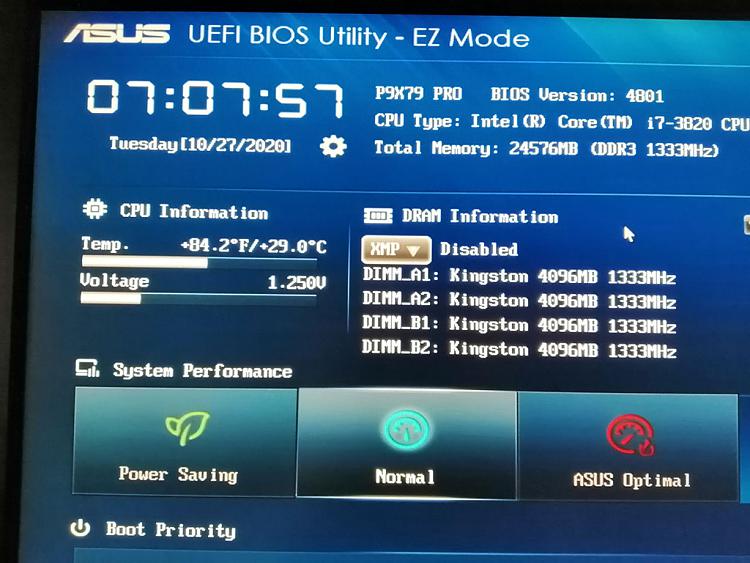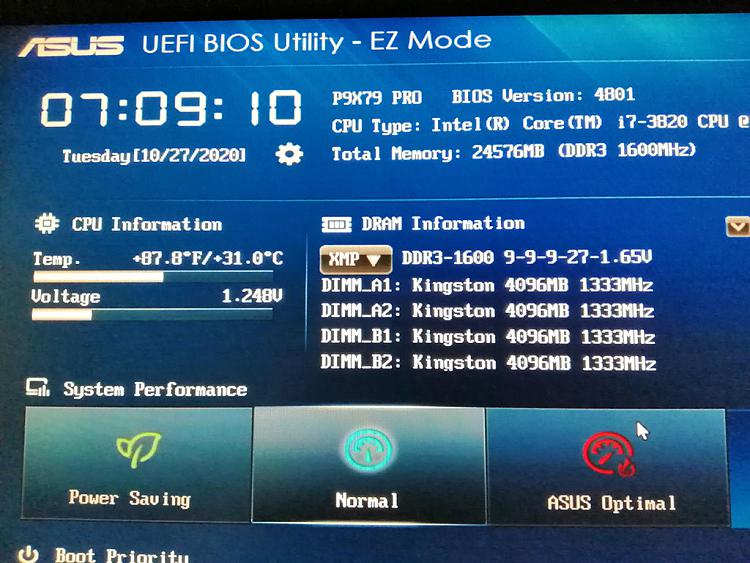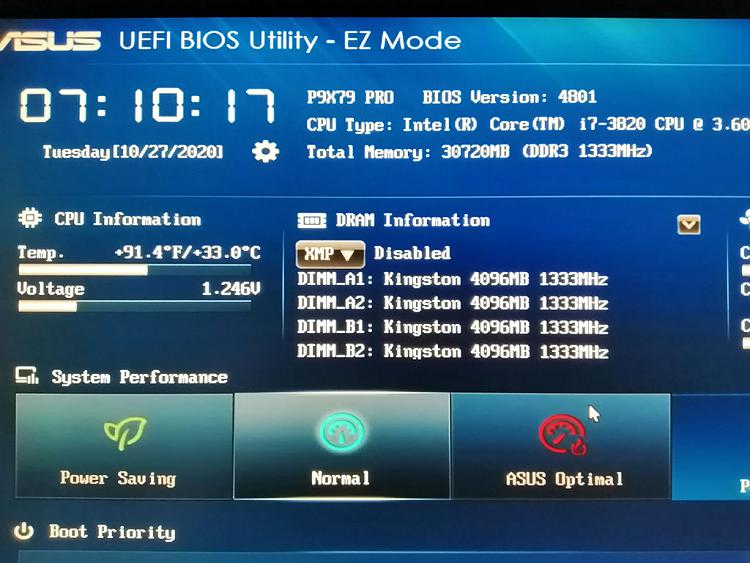New
#1
Motherboard or RAM
So here I am working on a large Photoshop image (160 x 250cm @200ppi) when I notice a bit of a slow down. I check my system and notice I only have 24gb RAM ( should be 32gb using 8 sticks ). I check all the ram in different sockets and run Memtest, all seem fine. Time to troubleshoot.
I am using an Asus p9x79 motherboard and have read this board is known to have issues by dropping out 8gb of Ram when 32gb has been installed, I have no idea how long this has been going on.
From a cold boot, the systems fluctuates between 24gb to 32gb. If I go into the bios ( up to date to the latest version ) while it sees 24gb and enable XMP, reboot, enter bios again and disable XMP, reboot I can get the system back to 32gb and all is good for the days session. Clearly something is not right. Any ideas what is going on?
Any advice is welcome.
Keep safe


 Quote
Quote