New
#1
Stupid memory upgrade question
Well folks I would rather ask a stupid question than make a stupid mistake.....I currently have two memory bays total, and have 6 gigs in each slot for a total of 12 gigs, I checked in command prompt to see what I can upgrade to and here is what I got-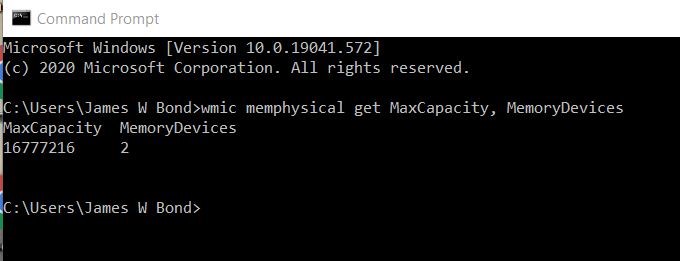
Now the stupid question-can i put 16 gig sticks in each slot for a total of 32 gigs? Or am I only stuck with putting two 8 gig sticks for that total of 16 gigs? I'm thinking the 16 gig max is the total sum of the two slots. TIA.


 Quote
Quote
