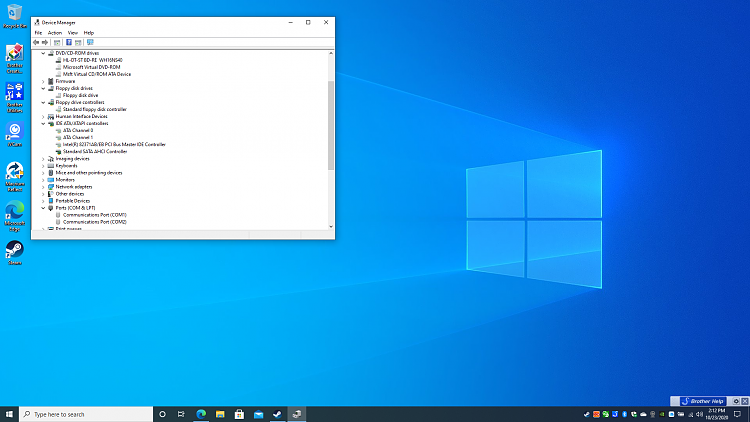New
#1
Ghost Devices in 20H2 Device Manager
Why are there a bunch of ghost devices in 20H2 when I show hidden devices in Device Manager? Some of those ghost devices are floppy drives and controllers, PS/2 mouse and keyboard, two COM ports, IDE controllers, Intel 82371AB/EB IDE bus master controller, a bunch of Microsoft Hyper-V devices. All of these have the first install date property of 9/27/2020 in the detail tab. This didn't happen in earlier versions of Windows 10 including up to 20H1. This is after a clean install of 20H2 using a 20H2 bootable USB drive from Media Creation Tool.
Last edited by Keith Weisshar; 23 Oct 2020 at 10:59.


 Quote
Quote