New
#1
Spann or expand 2 partitions on the same drive?
-
-
New #2
Hi, you probably know that HDDs routinely reallocate bad sectors from a spare pool. That this hasn't been done may suggest more serious problems.
I recommend you use best in class (in terms of an excellent immediate report) Hard Disk Sentinel (trial) and see what that says right on its GUI. It will comment on the sector status and projected lifetime of the disk and more.
You could investigate trying to force the reallocation of the bad sector, if there are spares left. One result from a search:
hard drive - How to force a remap of sectors reported in S.M.A.R.T C5 (Current Pending Sector Count)? - Super User
Forcing a hard disk to reallocate bad sectors | Bas' Blog
General: from HD Sentinel help:Bad sectors?What is a "bad sector"? How they born and how they can be fixed? Users are confused because verifying the disk surface with software (for example by using Windows Scandisk) does not report any problems or bad sectors.
S.M.A.R.T. is constantly analysing the disk surface during normal operations. If it finds a problemmatic area (one or more sectors where the data is hard is hard to read or write), it tries to read the data and copy it (reallocate) to the spare area. The original location is then (internally) marked as bad and all further read/write operations pointing to the original location is then redirected to the spare area.
When the operation is completed, the original (bad) area is not accessible by software any more. Even re-install or complete re-format will not show problems because the original bad area is not used any more. That's why software (for example Windows' Scandisk) will not find problemmatic sectors. Only the hardware security erase function will access this area (clearing these sectors also).
That's why for example DOS "format" command will never show bad sectors on most modern hard disks because of S.M.A.R.T. (except if the spare area is full but it is really hard to find a such hard disk).
Reallocation of the sectors may be completed with or without some errors (hard disks are working much better now compared to older models). But the reallocation procedure may cause system instability if it takes too much time.
The user should not notice anything about the steps described above - just when the number of bad sectors is high enough (the threshold is reached) and then S.M.A.R.T. predicts a possible failure.
A very small scratch or mote on the disk surface can cause some bad sectors. Usually, if the number of bad sectors is low, they do not cause big problems. But if their number is constantly increasing (and the displayed health value is decreasing), these can lead to failure. It is recommended to monitor your hard disk constantly if your hard disk is not 100% perfect.
-
New #3
I agree with Dalchina. Just let the hard drive's firmware reallocate and lock out the bad sector.
-
New #4
Another basic simple approach- assuming the drive is usable- would be to copy off all the data, reformat the drive, and copy the data back.
-
New #5
-
New #6
i have tried EVERYTHING to get that sector repaired, i have zeroed it 3 times using the official seageate tool, 2 full formats (one with windows and one 3rd party. nothing seems to fix it. ill try again into forcing it but i think i tried before.
-
-
-
-
New #9
ok so Hard Disk Sentinel finished after using the reinitialize surface disk the bad sector is "gone" looks like it was able replace it? crystalDiskInfo no longer sees errors
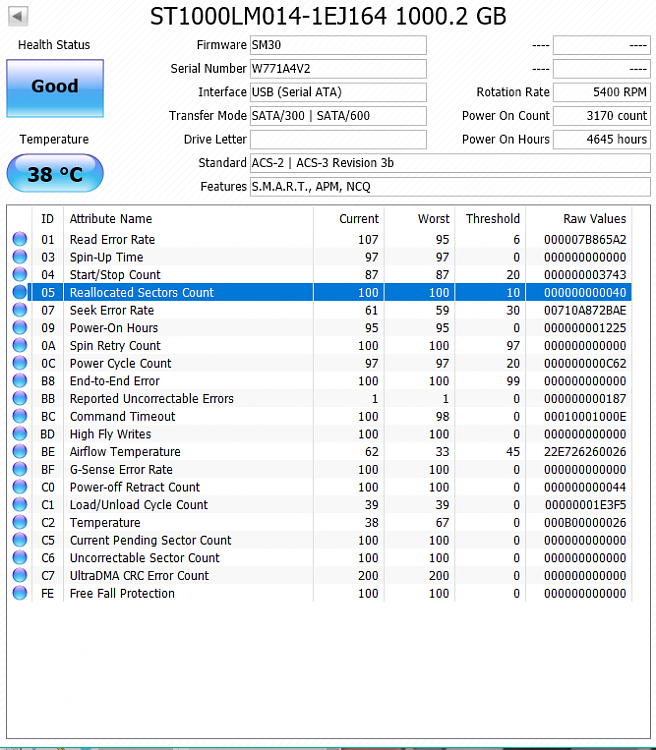
still in a little disbelief as Hard Disk Sentinel still has a warning. should i trust it? if so im still not putting super important data here but i still want to use this drive

-
New #10
The program makes a judgement against certain thresholds which I think I noted are configurable as to when warnings are generated. Explore the program a bit further to understand that. Note too that the program has to have parameters available for the appropriate disk type: example
External Drives – Crystal Dew World
- it's not as straightforward as you might think.
What does the initial report shown on its GUI? Does it show predicted life e.g?
You can do a surface scan to see all the sectors- a map. That may not be supported by HD Sentinel trial or Crystal Diskinfo- try e.g. (see picture)
Check Hard Disk for Bad Sectors | Scan Disk on Windows
Related Discussions

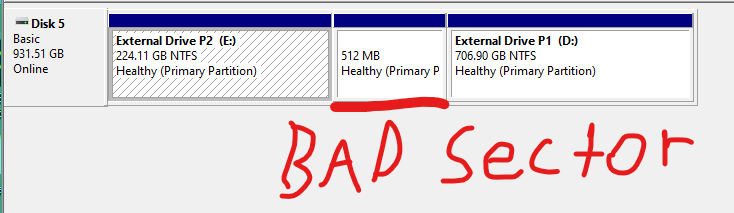

 Quote
Quote