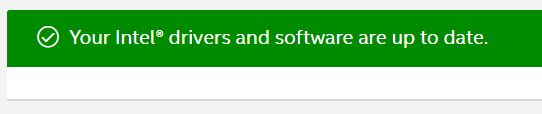New
#1
USB-2 and 3 ports seeing powered disc drives but no splash drives.
Recently my Logitech C920 camera stopped working and was no longer showing up in the Device Manager when using either USB 2 or 3 ports. When plugging it in to other PC's it worked fine, so I began looking at Logitech drivers thinking that must be the culprit. After spending some time with Logitech drivers and programs and nothing working, I decided to plug in a splash drive or two just to check. Sure enough, they aren't detected either, just like the camera. I tried all USB ports 2 and 3. They aren't detected in any of them. Not showing up in the Device Manager or the Disk Management list. However, the splash drive lights do light up.
I also have 2 USB external drives. A WD EasyStore and a Seagate Backup Plus Drive. Both of these are detected with no problems in both the USB 2 and 3 ports. They show up in the Device Manager and Disk Management.
At the same time the USB issues began, my PC "Restart" option also stopped working. When I choose "Restart", the computer signs off, the screen goes black for a second, then the ASUS ROG logo appears and that's where it hangs. I can't even enter the bios at this point. My only option is to do a hard shutdown and restart with the power button, then it starts up normally. I tried all the suggestions online about this problem to no avail and I'm guessing it's also being caused by the USB issue (drivers?).
I've tried uninstalling all of the USB Hubs and Controllers and rebooting to reset them, and changing the power options for the USB Hubs. I've tried everything I could find online regarding USB ports not recognizing drives. I can't find anything from ASUS that has helped. I'm guessing if I could install older drivers, that might work, but every time I've tried, Windows wouldn't let it complete. My roll back driver options are all grayed out. Any suggestions?
ASUS Maximus VI Hero board, i7-4770K CPU, 16GB ram, Nvidia 780 graphics card, Win. Ver. - 20H2 (OS Build 19042.572)


 Quote
Quote ,
,