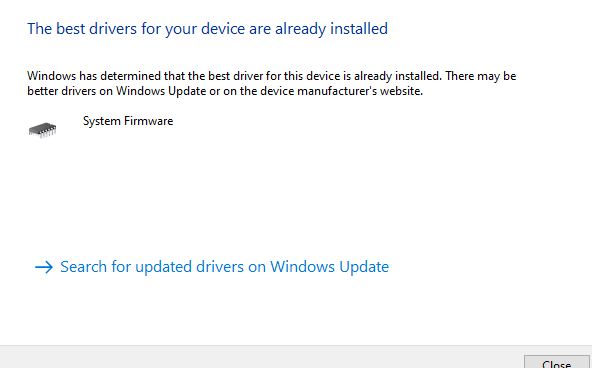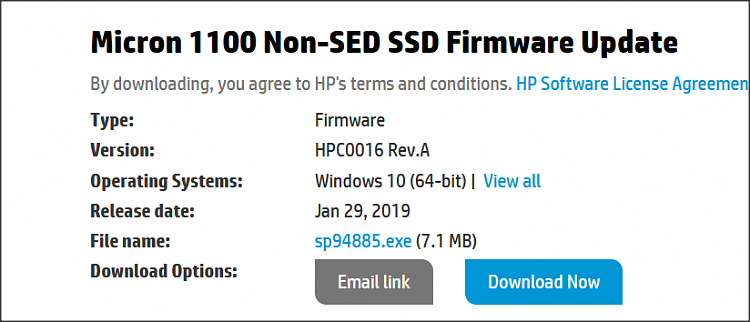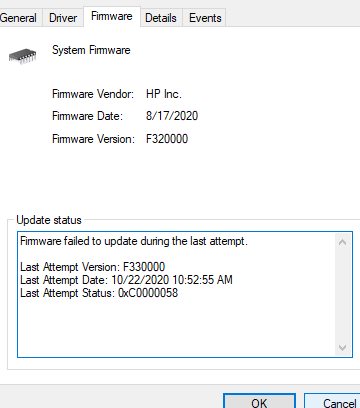New
#1
Firmware for HP 255 G7 Notebook
I keep getting a prompt to restart my HP 255 G7 Notebook because it has an available firmware update.
So I restarted it, I go to Device Manager and it has a tick next to the firmware saying the following:
Do I need to update the firmware or what do I need to do?
Is this has to do with my SSD, I upgraded it to a bigger capacity SSD of 500 GB from Crucial.
I hope y'all can help!
Windows 10 Version 20H2

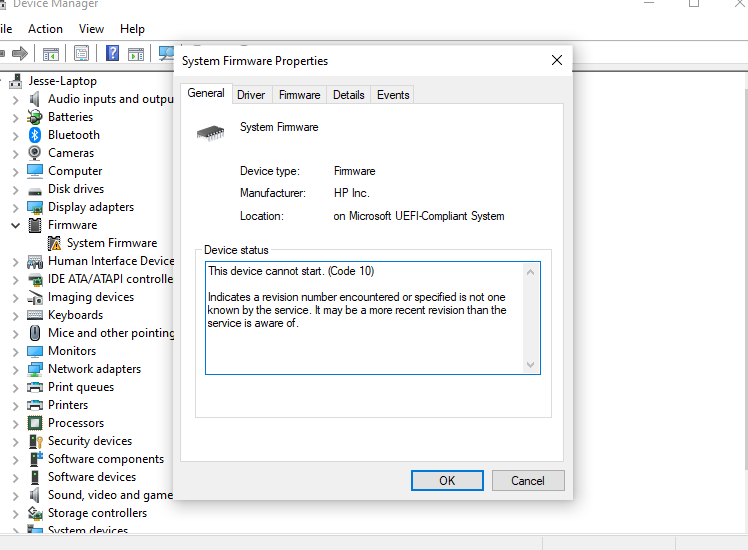

 Quote
Quote