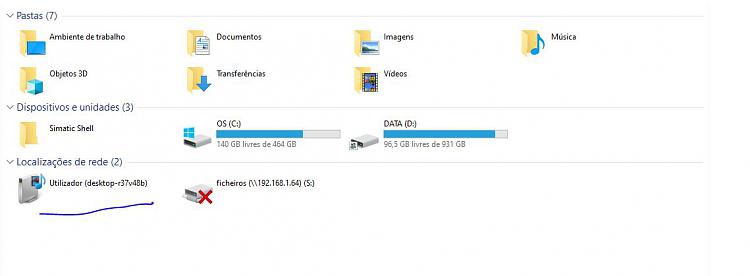New
#1
After update, External hard drive shows up as a network drive
-
-
-
New #3
What "external drive"? Name, make, model? How is it connected to the PC - USB, Wi-Fi, Cat cable?
What is Disk Management showing? Post images.
-
New #4
Windows 10, latest update as I indicated it just got updated.
Disk Management is not showing the disk

- - - Updated - - -
The disks are external Silicon Power 2TB/4TB connected via USB. The other 2 are 1TB internal 2.5" I am using a caddy for also connected via USB.
It used to work recently and then it just stopped for all disks. When I insert a USB drive, I get an entry pop up under "Network locations", which isn't the right disk.
- - - Updated - - -
This PC shows up as: The bottom entry is what pops-up when I install the USB drive.
when I unplug the USB external HDD, the entry under "Network locations" disappears.Last edited by dictum; 27 Oct 2020 at 09:19.
-
New #5
Disk 3 (1TB drive) is missing drive letter. In order for a drive to be used and seen in Windows, it must have a drive letter. assign a drive letter to the drive - Change and Assign Drive Letter in Windows 10.
Report back
-
New #6
that worked.
I don't know why it lost the drive letter. I can see the drives now.
-
-
New #8
I've built a few systems that behaved like that. For no obvious reason they had their Automount disabled. Enabling it fixed it for any USB external drive when reconnected.
Enable or Disable Automount of New Disks and Drives in Windows
-
-
New #9
-
New #10
Looking at the drive info in that image that looks like a mapped drive so you'll need to remap it.
Related Discussions

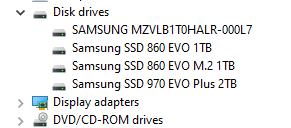

 Quote
Quote