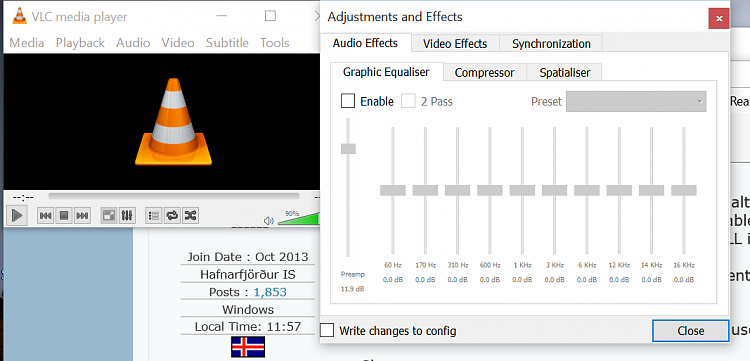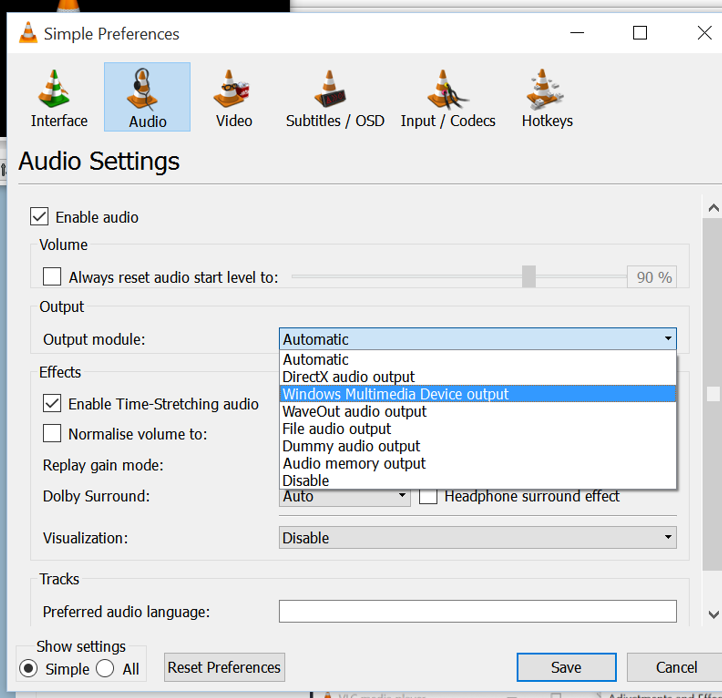New
#1
Why did Realtek High Def Audio go strange?
It used to have options for sound effects like bass, live music, rock etc and then area effects like city, mountains etc and each would give a different sound but ever since it updated to 2.79 with windows 10 all of that has gone, anyone know why?
Thanks


 Quote
Quote