New
#1
PnP USB Audio Device Install Fails - "Unavailable Driver"
Trying to install this device on my PC.
“Sabrent USB External Stereo Sound Adapter for Windows and Mac. Model AU-MMSA. It's supposed to be Plug and Play No Drivers Needed.”
PC is a Dell Optiplex 7040 running Win 10 Pro, ver. 1909 Build 18363.592
Multiple attempts to install and use have failed. Windows Device Manager says “driver unavailable”. BUT, the required drivers and DLLs ARE present on the machine. I have deleted the device in device manager and re-attempted install several times, same failure. I’ve tried ALL of the PCs USB ports, same failure.
I tried Device Manager update/find a driver but that failed too with “driver unavailable”.
The USB device works perfectly in my laptop, Dell Latitude E5550, Win 10 Pro, ver 1909, build 18363.657
By looking at the USB device’s properties in the working machine (see screenshot), I verified that the device’s driver files and DLLs ARE present in the non-working machine’s Sys32 and Sys32/Drivers folders.
The manufacturer does not supply any drivers. Device works ok on one Windows 10 machine but not on the other because Windows USB PnP drivers do not get loaded.
If it means anything, the USB device in the non-working machine shows up in device manager’s “other devices” vs. “Sound, video and game controllers” as in the working machine.
It would seem to me there is an issue with the Windows 10 install routine on the desktop that is not correctly identifying the connected USB PnP device and load the correct (any) driver.
Don't know if it's helpful but this is from the event viewer:
From event viewer:
~~~~~
Log Name: Microsoft-Windows-Kernel-PnP/Configuration
Source: Microsoft-Windows-Kernel-PnP
Date: 10/5/2020 2:21:16 PM
Event ID: 400
Task Category: None
Level: Information
Keywords:
User: SYSTEM
Computer: Ken-Desktop
Description:
Device USB\VID_0D8C&PID_0014&MI_00\7&1168748c&0&0000 was configured.
Driver Name: null
Class Guid: {00000000-0000-0000-0000-000000000000}
Driver Date:
Driver Version:
Driver Provider:
Driver Section:
Driver Rank: 0x0
Matching Device Id:
Outranked Drivers:
Device Updated: false
Parent Device: USB\VID_0D8C&PID_0014\6&d666e98&0&3
Event Xml:
<Event xmlns="http://schemas.microsoft.com/win/2004/08/events/event">
<System>
<Provider Name="Microsoft-Windows-Kernel-PnP" Guid="{9c205a39-1250-487d-abd7-e831c6290539}" />
<EventID>400</EventID>
<Version>0</Version>
<Level>4</Level>
<Task>0</Task>
<Opcode>0</Opcode>
<Keywords>0x4000000000000000</Keywords>
<TimeCreated SystemTime="2020-10-05T18:21:16.455628000Z" />
<EventRecordID>679</EventRecordID>
<Correlation />
<Execution ProcessID="4" ThreadID="6872" />
<Channel>Microsoft-Windows-Kernel-PnP/Configuration</Channel>
<Computer>Ken-Desktop</Computer>
<Security UserID="S-1-5-18" />
</System>
<EventData>
<Data Name="DeviceInstanceId">USB\VID_0D8C&PID_0014&MI_00\7&1168748c&0&0000</Data>
<Data Name="DriverName">null</Data>
<Data Name="ClassGuid">{00000000-0000-0000-0000-000000000000}</Data>
<Data Name="DriverDate">
</Data>
<Data Name="DriverVersion">
</Data>
<Data Name="DriverProvider">
</Data>
<Data Name="DriverInbox">false</Data>
<Data Name="DriverSection">
</Data>
<Data Name="DriverRank">0x0</Data>
<Data Name="MatchingDeviceId">
</Data>
<Data Name="OutrankedDrivers">
</Data>
<Data Name="DeviceUpdated">false</Data>
<Data Name="Status">0x0</Data>
<Data Name="ParentDeviceInstanceId">USB\VID_0D8C&PID_0014\6&d666e98&0&3</Data>
</EventData>
</Event>
~~~~
Also from event viewer, source: device setup manager: "The DSM service was delayed by 55 seconds for a driver query/download/install on device 'USB\VID_0D8C&PID_0014&MI_00\6&1BF409F&0&0000'
Attaching a few screenshot error messages from Device Manager
Sure hope someone here can help.
Thanks, Ken

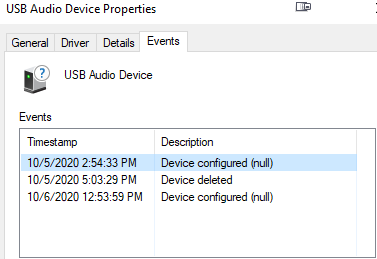



 Quote
Quote