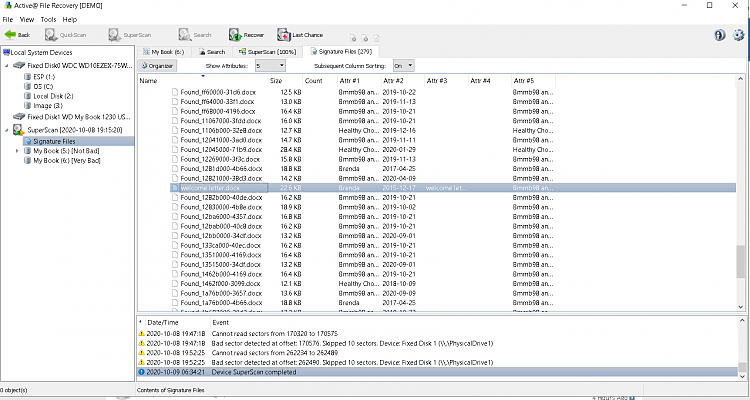New
#21
Sounds good. The Active@filerecovery will not download demo. Seems you have to buy it only. Since you know more about these software's, which would you use? I trust your judgement. Obviously I would prefer to use the less expensive but have no problem paying for higher price one. Let me know.


 Quote
Quote . So try both and choose the one you like. But make sure to preview /open the files to ascertain their integrity before you buy a license.. They won't refund after you purchased the software and then found it is not useful..( Out of the two I had tried only GetDataBack. I use it only for ascertaining that data is there. In most cases TestDisk can recover the data for free. And then there are a few cases where TestDisk will not recover the data. Only then we recommend use of commercial software to recover the data. Then SIW2 recommended Active@ File Recovery since it is cheaper.. From then onward we have been recommending both allowing users to try both and choose the one they like)
. So try both and choose the one you like. But make sure to preview /open the files to ascertain their integrity before you buy a license.. They won't refund after you purchased the software and then found it is not useful..( Out of the two I had tried only GetDataBack. I use it only for ascertaining that data is there. In most cases TestDisk can recover the data for free. And then there are a few cases where TestDisk will not recover the data. Only then we recommend use of commercial software to recover the data. Then SIW2 recommended Active@ File Recovery since it is cheaper.. From then onward we have been recommending both allowing users to try both and choose the one they like)