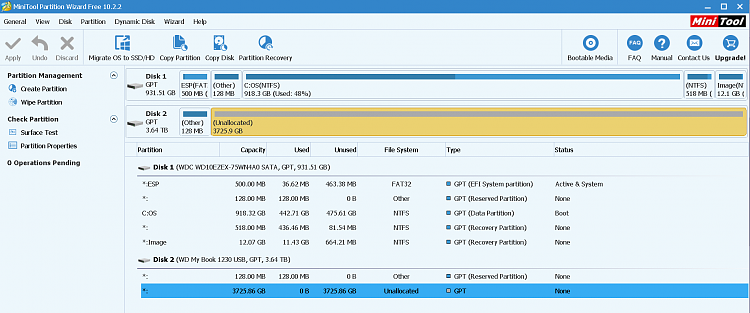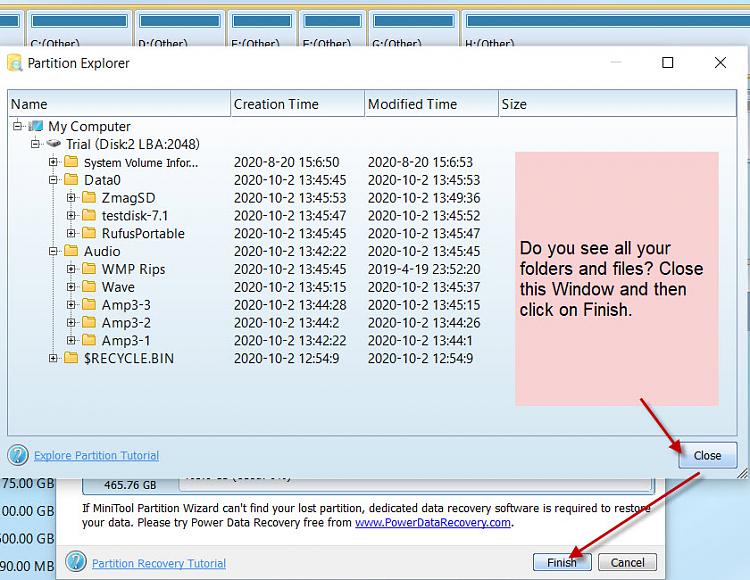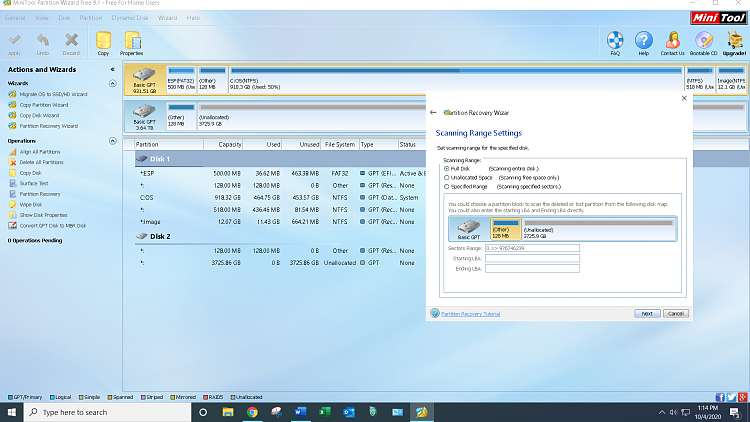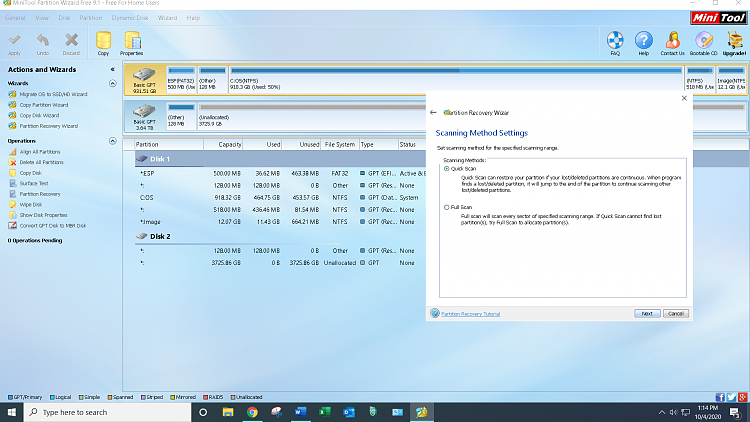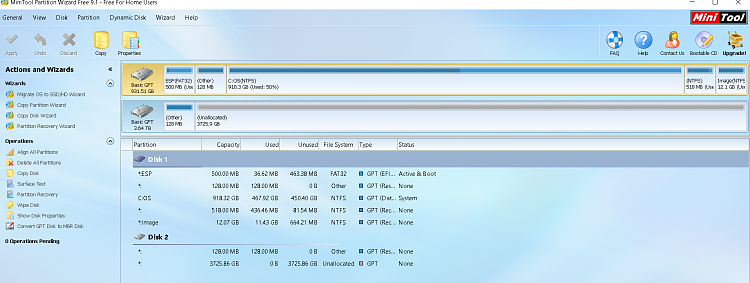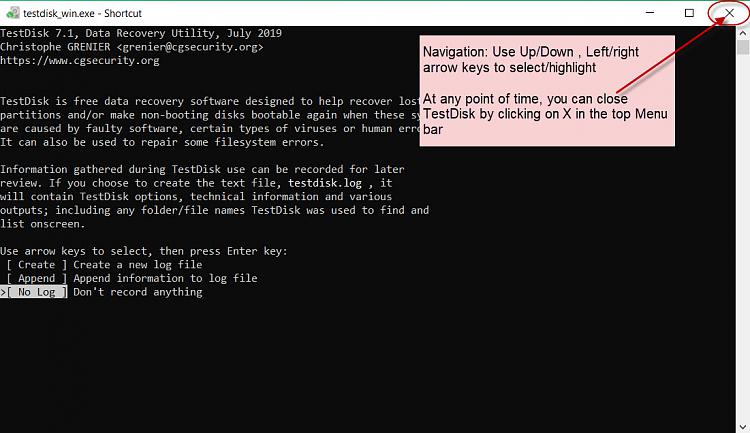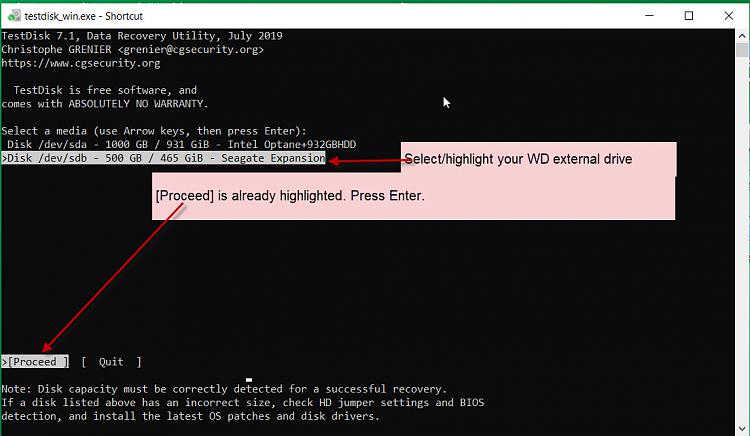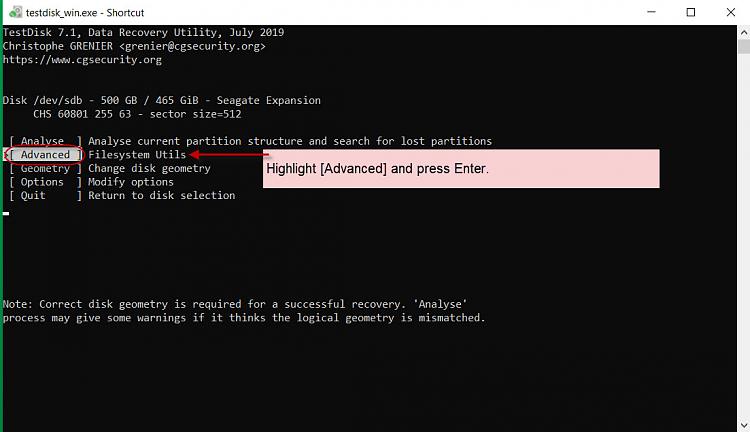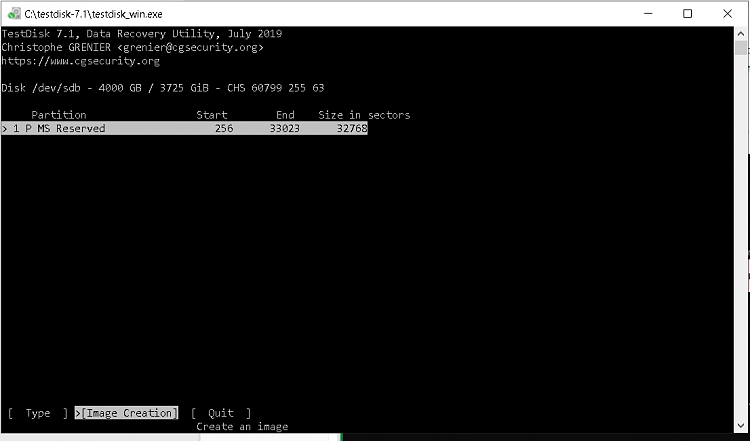New
#11
Thank you jumanji. I don't think it had multiple partitions. I am at work right now. When I get home this evening I will implement your suggestions. Thanks again.
- - - Updated - - -
- - - Updated - - -
- - - Updated - - -
- - - Updated - - -


 Quote
Quote