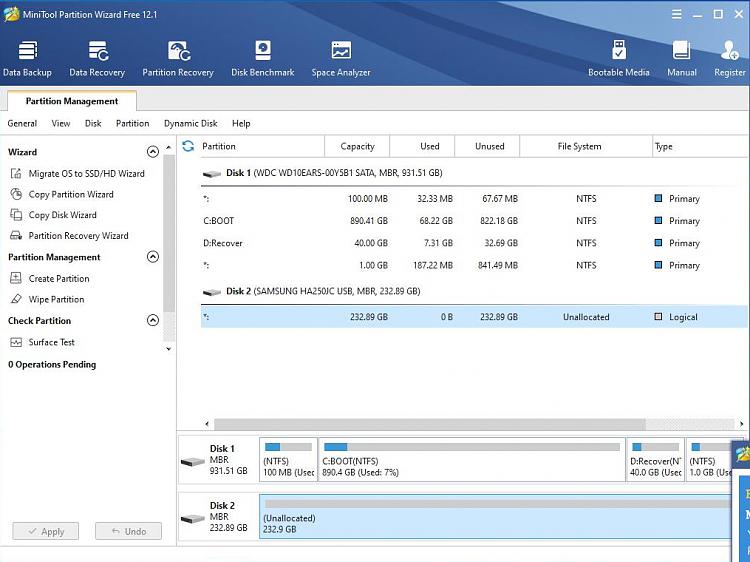New
#1
Windows 10 Home, Harddisk on USB, 64 Bit, 4 GB, X64
1. Can I also put my questions in future in german lamguage?
2. I connected one extern Harddisk via USB. I heard a sound "Bell", but no drive letter ist shown. When I see in device Manager the Harddisk is shown (WDC-WD10......). But when I look in Diskmanagement the Harddisk ist not shown. Only the two Partition and the disk 0 ist shown. When I use Computeradminstion and diskstoragemanagement the Hardisk is shown as Disk 1. But I cannot format it? Can you help me what I have to do so that I can format the new Harddisk?


 Quote
Quote