New
#1
Explanation of disk format?
I have a PC which was previously WIn 7, upgraded to Win 10 (currently Windows 10.0.18362), it is my stepson's, so no idea of who set it up and how. (it's Disk 1 because I recently duplicated his old spinning metal drive to an SSD)
As you can see from the images above. The disk is split into 4 partitions...
1) "System reserved" - (100MB in size, 33MB used)
2) The main C: drive partition
3) The recovery partition (419 of 462 MB used)
4) A mystery partition labelled E: (363 of 455 MB used)
When I browse the E: drive, there are no visible files.
As I understand it, the 'System reserved' partition is generally 100MB for Windows 7 and 500MB for WIndows 10.
My questions are:
- Can anyone explain what's going on here? Is the system reserved partition the right size for a Win7-Win10 upgraded machine, or is the E: drive some kind of during-upgrade replacement?
- Is there anything I could usefully to do clean up this drive and make sure the recovery and system partitions are the right size to ensure I can successfully upgrade in future? There seems no issue right now, but I'd like to understand what I need to watch out for?
- Lastly, and not directly related, when I check for upgrades, it tells me I'm at the most recent version - is that because of the age of my motherboard / processor perhaps? Is there some way I can check the compatibility of my hardware against newer versions of the OS?
Thanks in advance for taking the time to read this rambling, and for any advice anyone might be able to offer.


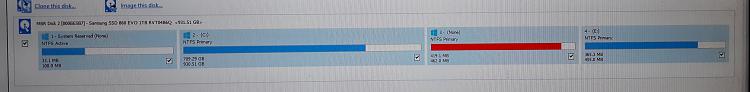

 Quote
Quote