New
#1
What is this exclamation mark in yellow circle on my d drive? Help plz
So, I started to see this exclamation mark in yellow circle on my d drive recently (last 1 week perhaps). I searched a good amount of internet articles, but I couldn't find anything about it. Most of the articles are related to bitlocker and my bitlocker is enabled and working fine on both my C and D drives partitions of a single SSD. Here are the details:
Edition: Windows 10 Enterprise
Version: 1909
OS Build: 18363.1016
Drivers: All up to date, no errors.
SSD: 1TB M.2 PCIe NVMe Solid State Drive
Last working date without this exclamation mark: August 31, 2020 (afaik)
Any driver updates immediately before this mark: No
Any driver updates since then: No
Bitlocker: Enabled
Fixed data drive: Yes
Restarted PC: Several times since then
Also, there is no problem reading, copying from and copying to from this drive. I have also tried to disable and enable bitlocker without any luck.
Here are the screenshots for various checks:
Device Manager
Bitlocker Manager
Please help and let me know what is this about.



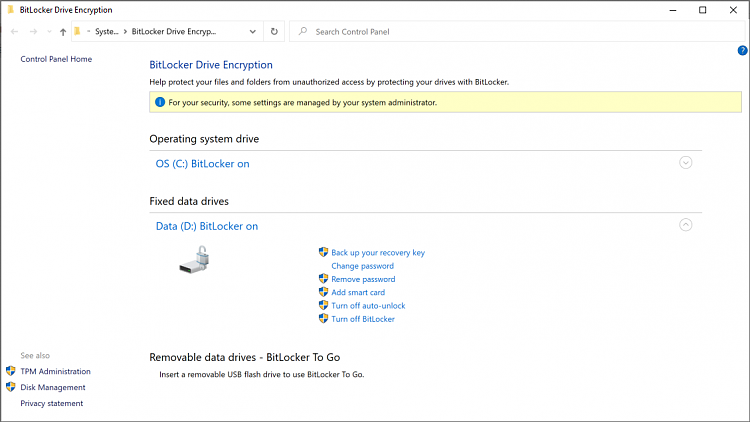

 Quote
Quote
