New
#1
SSD Temp Mixed Reviews
-
-
New #2
I would go with the higher temp as a matter of caution, but tbh 5 degrees is probably within margin for error, so both are correct in a sense.
The temp of the drive can be different across drives even of the same brand/ size etc, depending on where the sensor is located as well, the majority of sensors will report the controller temp as that dictates when throttling occurs, the temp can also be reported differently depending on the method used by the software's author to read the values and display them.
I have two SanDisk SSD's, same model, same size, mounted vertically next to each other, in the same airflow, one idles at 28 - 35 degrees and the other is always 1 - 2 degrees lower. NAND prefers warmer operating temps 40 - 50 degrees Celsius whereas the controller operates best at lower temps.
-
New #3
If it's a Samsung SSD, then I would trust the Samsung utility more than Crystal Disk.
But that is just me.
-
New #4
That's true, but I would argue that in some cases with Windows, third party programs do a much better job than the built-in utilities. I just didn't know if maybe Samsung would be the same way. That's why I posted this: Just in case someone had a bad review or experience from either program. But I do thank you all for the feedback!
-
New #5
SSD's should generally run somewhere between 30C and 50C. Both of your numbers are clearly in that range, and at the lower end. Guess I wouldn't worry which was more accurate. Both are fine.
-
New #6
I have both programs too. They are actually reporting the same data, they read the raw value of S.M.A.R.T. data ID 190 (BE hex) 'Airflow temperature'. If both are refreshed at the same time they agree, if there is a delay between opening one then the other they will show different values. I see my temperature go up or down by 3 or 4 degrees with use, often changing within tens of seconds. Your difference could easily be explained by being 'snapshots' of the temperature taken at different times.
Here both were refreshed within seconds of each other.

Last edited by Bree; 09 Sep 2020 at 17:24.
-
New #7
They may not be reading the same data. The Samsung data maybe what they use for their internal SSD management purposes.
This maybe different from what SMART data is which some other application may use like CrystalDisk.
I would not worry about all this detailed stuff as 30°or 35°C is a very small difference and of no consequence.
"That's true, but I would argue that in some cases with Windows, third party programs do a much better job than the built-in utilities."
This has nothing to do with Windows. What makes you think that some 3rd party application is better than Samsungs.
This is yet again the usual anti-MS paranoia.
-
New #8
-
-
New #9
Seems like I just need to do a refresh. Truth is that I didn't run the programs at the same time; I ran one, then I ran the other. It's good to know that nothing seems to be wrong though. Thank you all for the support! I think I can mark this one as solved and save it for the paranoid few like me.
Related Discussions

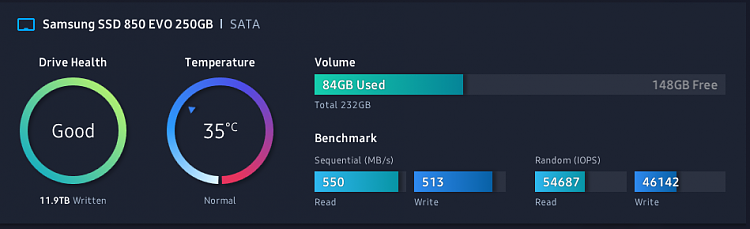
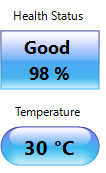

 Quote
Quote
