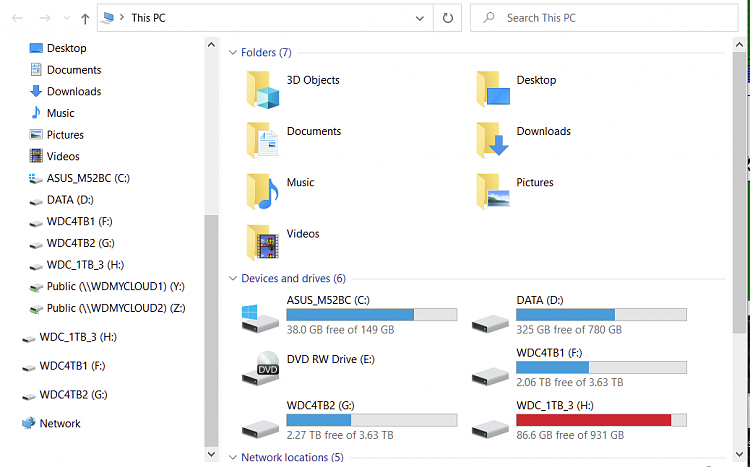New
#1
Two Listings for Same Drive
I didn't see a section for Storage so I guess I post here.
I just installed an external hard drive on a friends computer. I find the drive is listed twice. Same drive letter, same contents. What do I do about this?
Last edited by iamjim; 07 Sep 2020 at 14:22.


 Quote
Quote