New
#1
Disabling Optane and Installing NMVe SSD
I've been trying to disable the IBM Optane RST in my system in preparation to installing a 1 TB NMVe SSD in the M.2 slot
With no success. I'm new to Windows 10 and all the fancy-schmancy gizmos like Optane RST memory and the like so....
My biggest hurdle seems to be disabling the Optane and switching the mechanical harddrive over to ACHI
Here are some screen pix of my system's bios.... showing specifically the SATA and Optane related parts. BIOS is latest & greatest
And as an afterthought, do I need need to turn off boot protection?
I also tried Mr Brink's tutorial steps on ACHI turn on after installing to no avail
(Enable AHCI in Windows 8 and Windows 10 after Installation)

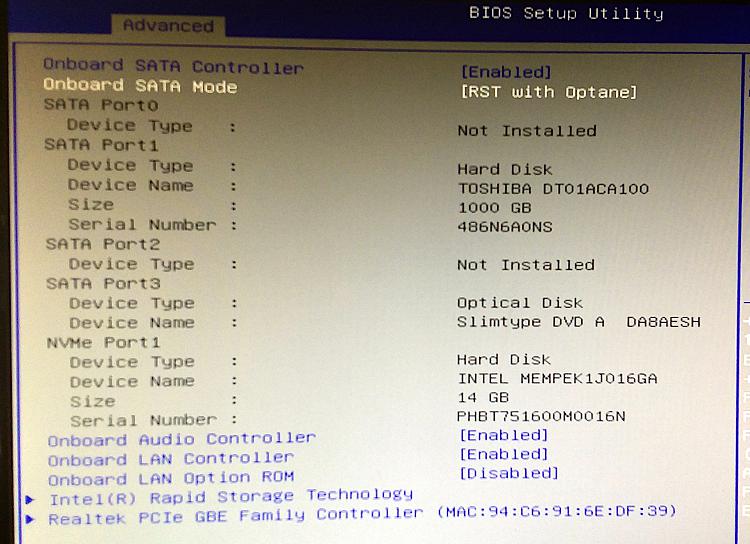
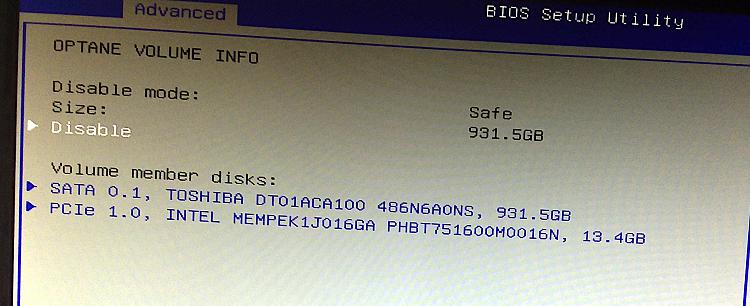
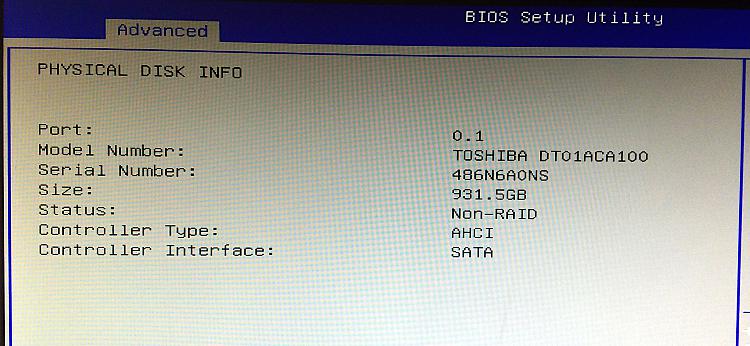
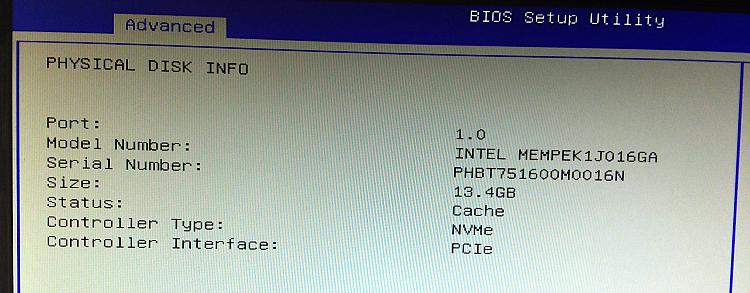
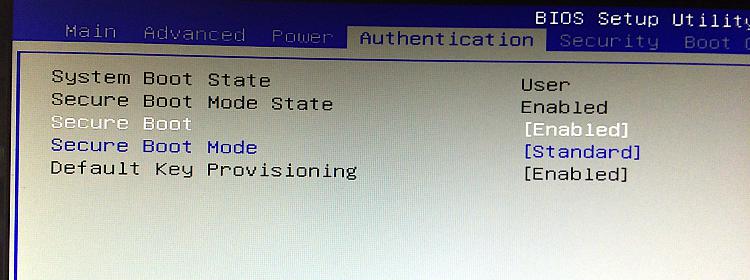

 Quote
Quote