New
#1
CPU-Z sees 32GB ram, Windows 10 sees 16
I've had two 8 gig sticks in slots 1&3 for some time. Bought 2 more of the exact same Crucial ram sticks and plugged them into slots 2&4. Bios sees 32, Windows 10 sees 16 still. CPU-Z also sees all 4 of the sticks and reports 32G.
Tried using just the new sticks in slots 2&4. Sees both.
Tried using just the new sticks in slots 1&3. Sees both.
Updated all the drivers, except the latest Windows 10 update - can't do that right now because I would have to uninstall an application it doesn't like.
"BOOT Advanced Options" doesn't have a max memory limit set.
MB is ECS Z87H3-A3X.



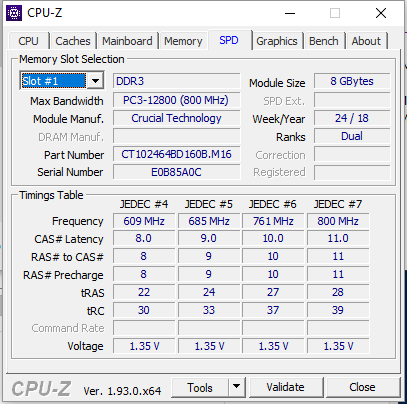



 Quote
Quote
