New
#1
Having trouble with my hard drive not showing 746.52GB
-
-
New #2
Welcome to the forum. you have 2 option first you need to create a primary parition then you can format it and it will then get a drive letter. Your other option is to move the recovery option to the right so the space is at the end of c and then you could extend c to make it bigger
-
New #3
Hello thank you for the reply I would like option 2 but how do I move it over? I tried dragging but it dose nothing.
-
New #4
With minitool partition wizard.
here the tutorial to move the disk partition:
How to Move/Resize Partition
Move the partition entirely without expanding or shrinking it.Last edited by itsme1; 26 Aug 2020 at 15:03.
Related Discussions

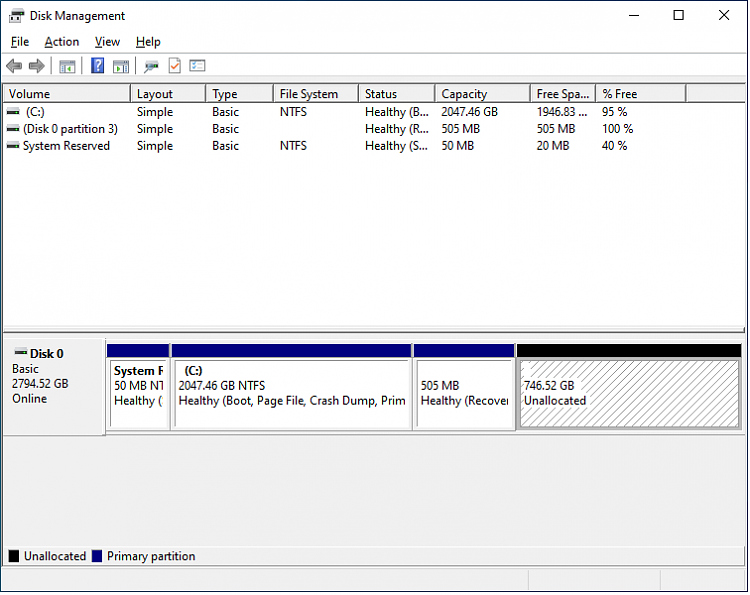

 Quote
Quote