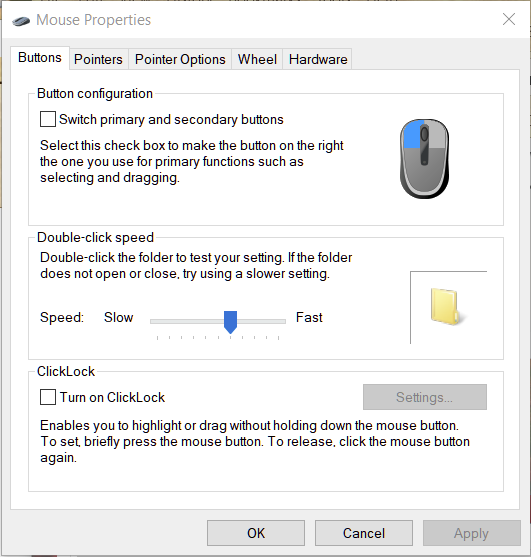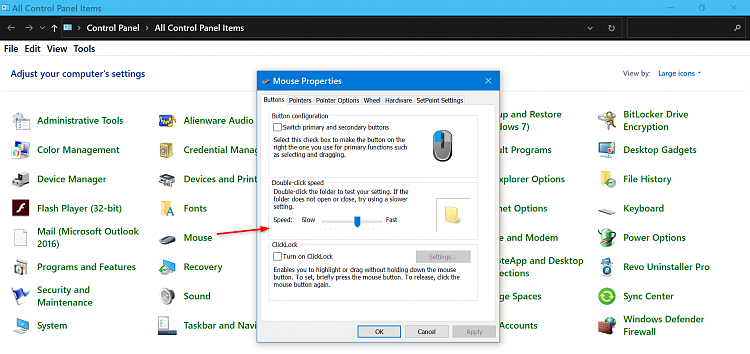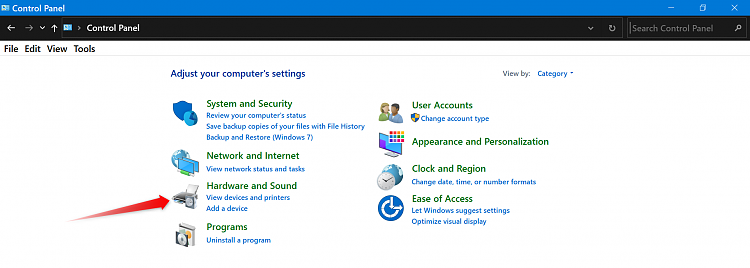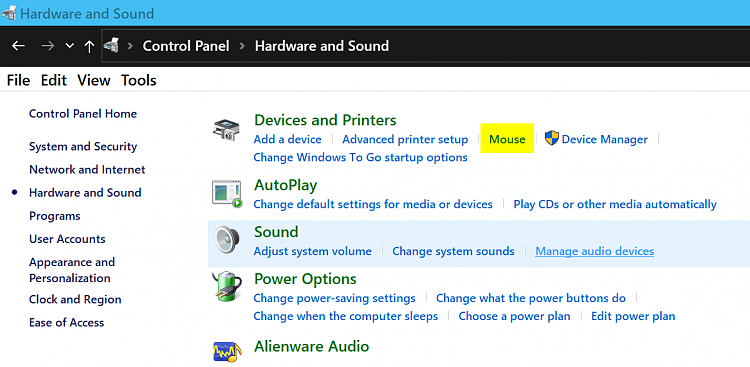New
#1
Mouse Double Clicks When I want Single Click
I bought a new keyboard/mouse combo several months back - a Logitech K520 keyboard with M510 mouse. They're wireless, and work on the same Logitech unifying receiver that is plugged into a USB port on the computer. The software for it is updated and current. I also tried to spray air under the mouse button to clean it out. The annoying problem I have is sometimes when I want to click something once, press the left mouse button, it will do a double click. Like if I click on a menu, it'll go away as if I clicked once on it and clicked it again. And with emails, if I click it once to preview it'll actually open the message in a new window which is what it would do if double clicked. Is there anything I can do to this mouse or does this mean its defective internally?


 Quote
Quote