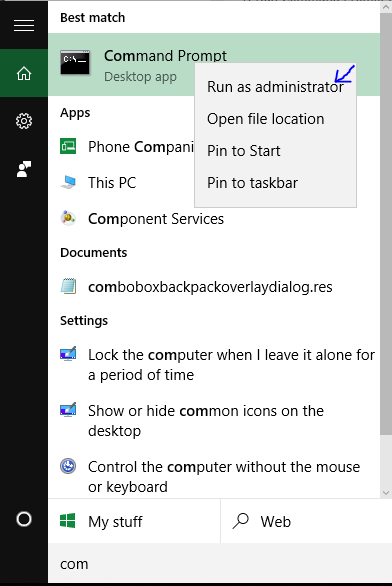New
#21
Windows 10 - my dvd/cd drive is not recognised, at all
-
-
New #22
-
New #23
-
New #24
I specifically Joined Windows TEN forums to thank Gallantfive for this help
Thank You it as helped me so much,
-
-
New #26
-
New #27
Thank you Thank you Thank you!!
After visiting numerous sites, including the ones with the response "your DVD player must be broken" - yeah, overnight, right after I upgraded from 7 to 10 - and my favorite "Option 5 is the best one and will work for everybody" - NOPE - I copied and pasted your instructions to my command prompt, rebooted and now I can play music and view videos once again! Now I will possibly keep Win 10 and not trash it - jury is still out on that.
Thanks again!!
-
New #28
-
-
New #29
That command didn't work for my preinstalled Windows 10 but I found a link to download a free media player on the microsoft help forum and I'll share the link here in case the comand prompt doesn't work for someone else!
http://get.videolan.org/vlc/2.2.2/wi....2.2-win32.exe
-
New #30
Unexpected Solution!
I had trouble with an external DVD drive...
I was unable to get my desktop or my laptop to recognize an external samsung dvd player. It showed up in the device manager in the section for usb devices but had the yellow triangle/exclamation point. A pop up window also said the device was unrecognizable. I couldn't successfully find or update the driver for it.
I tried running the troubleshooting wizard to no avail, tried adding the line to regedit that I have seen suggested a couple places and also tried rebooting several times.
I wanted to try again a week or so later but the cable was misplaced. My son had it and said he borrowed it for an external hard drive but couldn't get the hard drive recognized on his win10 pc.
I found another y-split cable in the house (for an Amazon basic external dvd player) and wa-lah, the external samsung dvd drive and the Amazon basic were both recognizable. (So I presume my son's hard drive will also now work with this cable.)
The non-functioning cable had worked with other operating systems but not with Windows 10. So I ordered a couple new Y cables from Amazon (third party brand).

Related Discussions


 Quote
Quote