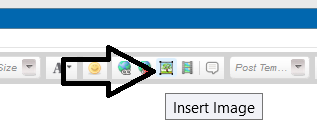New
#1
Extending Primary Partition
Hi. I noticed my recovery partition was eating up a good 24 GB of my SSD, so I deleted it in Disk Management. However, the Extend Volume option on the primary partition is greyed out, so I am still unable to access the unallocated 24 GB. What must I do to as these 24 GB to my primary partition?


 Quote
Quote