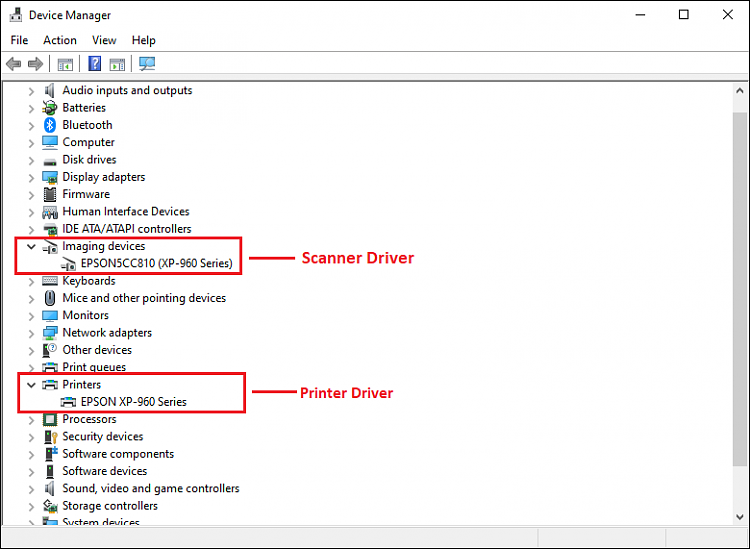New
#1
Epson XP-345 printer works but not scanner
Windows 10 1903 1836.
About 3 days ago I went to use my printer but it wasn't 'seen' on the network and I also noticed that there were no printers showing in Device Manager.
I'm not at all sure how I got the printer to work but it was something to do with default printer. Even now, it plays up again and is a no-show in DM.
But at no time over this period has the scanner worked, even when the printer is seen, the scanner is not.


 Quote
Quote