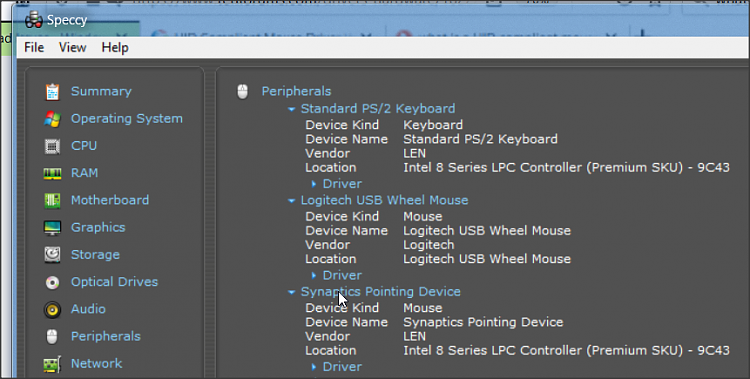New
#1
Touchpad Issues
I have an Acer Aspire laptop, W10, ver. 1909.
For the past few months, my touchpad has been acting up.
It works fine for awhile, but then it slowly degrades to where tapping has no effect and it gets hard to move the cursor. Eventually, it will be on a 95% freeze. Restarting the computer resolves the issue completely, until it happens again.
I played with the touchpad settings, but no help. I didn’t see anything glaring in Task Manager that’s eating up CPU or memory, but I might be missing something. Suggestions?
Oh, mouse works okay, but I prefer to keep the laptop on my lap and use the touchpad.
This happens about twice a week. I use the computer 3-7 hours a day. There is no one program that creates the problem, so I cannot reproduce it. It always happens after I’ve been on the computer for awhile, but I don’t think it’s overheating.
Melt


 Quote
Quote