New
#1
USB External Drives Keep "Unhooking"
I've had this issue for a while, but I thought it was caused by something else...
I have an external USB drive, which is just a case with a standard 2 TB desktop drive in it for backups. I have been unable to back up my system with it for about a year. It keeps failing both with Windows Backup and Macrium. The backup will be proceeding normally, then about halfway through the drive will just suddenly disappear, only to return 5 to 10 seconds later. Of course, this blows the back up out of the water and it fails.
I thought it was either the 2 TB drive itself or the enclosure, so I pulled it out and put it into a HD dock and tried again. Did the same thing, so I thought it was the hard disk. Today, I am copying some data off of some old HDs to get them ready to put into some old machines for sale. No matter what drive I put into the dock, it unhooks itself halfway through copying a batch of files. I'm copying a folder at a time to minimize the amount of drive failures, but some of the files are quite big and they fail halfway through.
Now here's the funny part: After copying about 200 GB in fits and starts and constant failures, it would seem that the USB port on the front of my PC has now blown. Now I get a "USB device unrecognized" failure when plugging in or powering up the dock. None of the front USB ports work properly now, including the USB3 ports.
I'm starting to wonder if I have blown the USB controller on the motherboard.
Has this ever happened to anyone here? I'm curious if a prolonged USB data transfer is detrimental to the USB controller.
Thoughts?

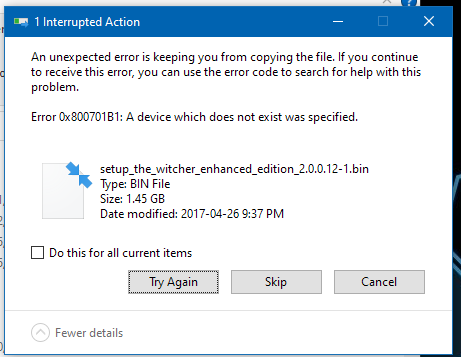

 Quote
Quote