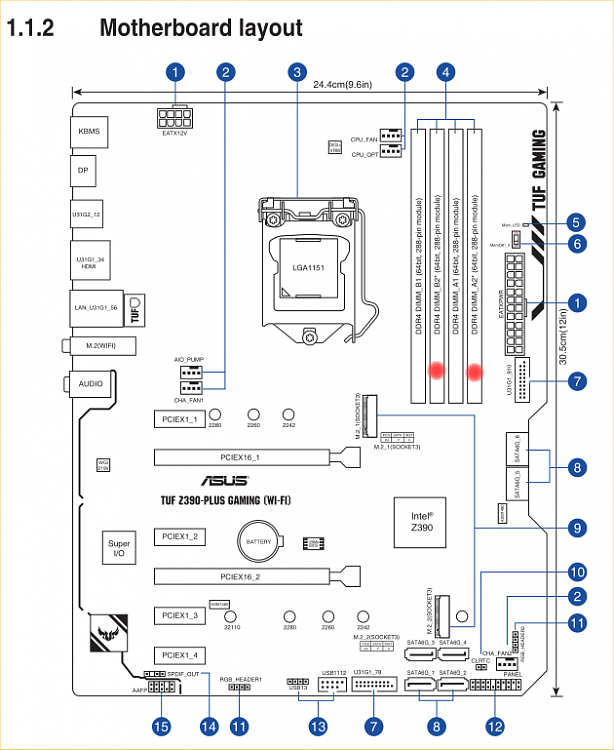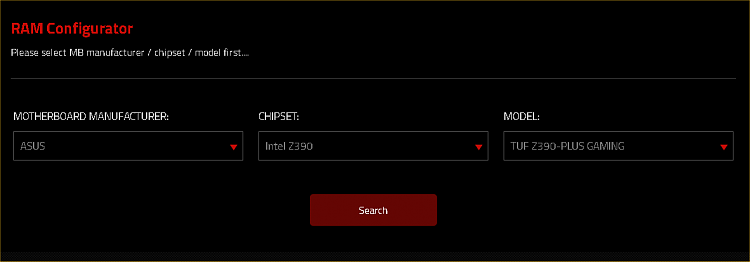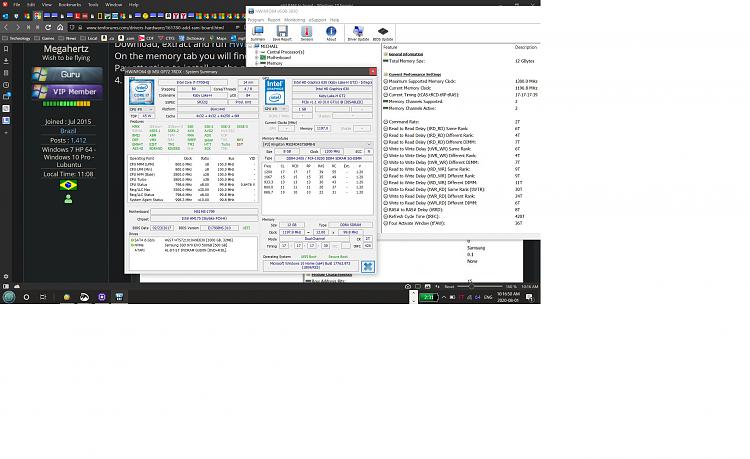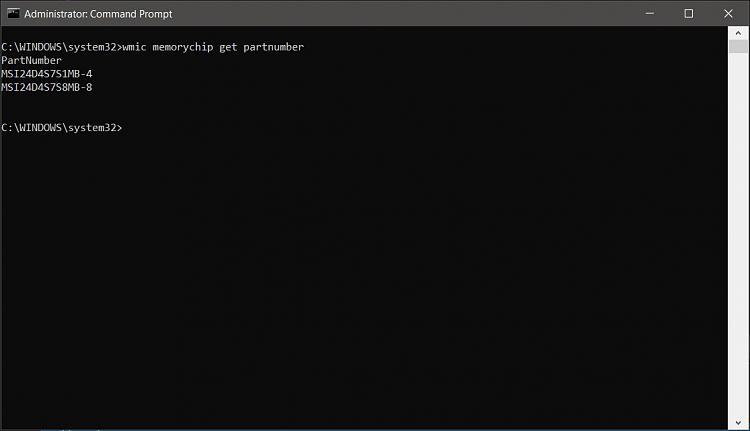New
#1
add RAM to board
I have an Asus TUF Z 390 Plus Gaming WIFI board with one stick of ram. It is a Corsair 8 GB DDR4 -2400 stick.
I had it built and should have gotten 16 GB for a VM.
Can I buy the same stick and install it in a second channel, boot up and go or is there more to it than that?
It us still warranted so would this void it if I did this myself. My hardware knowledge is obviously limited. I have placed RAM in older machines but it came in pairs so was easier.
I can bring it to the builder but it is difficult for me.
Any suggestions?


 Quote
Quote