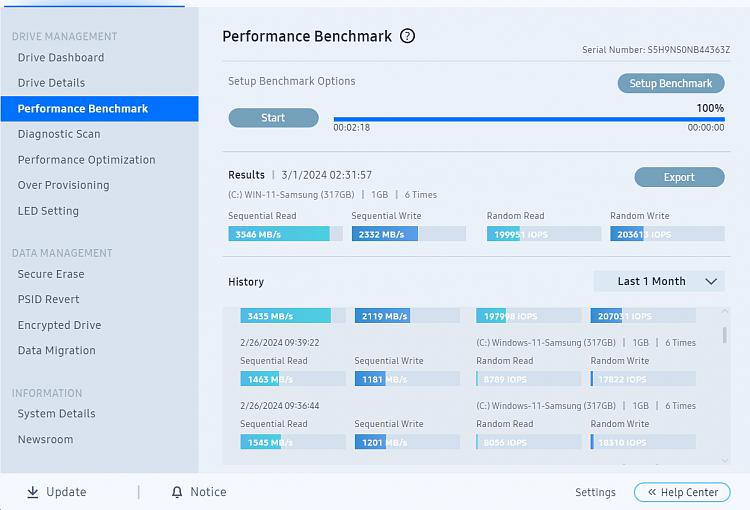New
#1
Samsung 960 EVO, suddenly random IOPS read is much slower
When bench-marking my 960 EVO with Samsung Magician it's now much slower for random IOPS read and I can't figure out why.
I have made sure I have the latest drivers etc but nothing helps.
- - - Updated - - -
The only change I can remember is that I converted the SSD to GPT.
I had made one change related to PCI link power saving but reverting it changed nothing.
- - - Updated - - -
Partial success.
After un-checking the top box and checking it again the speeds are restored, mostly.
Except the write speed is still slower that normal (read is higher).
When I check the drivers for the controller I see something odd but not sure if it's wrong or not.
The driver version seems correct but I thought iaStorAC.sys was for RAID/Optane?
- - - Updated - - -
IOPS read is good again but not IOPS write:
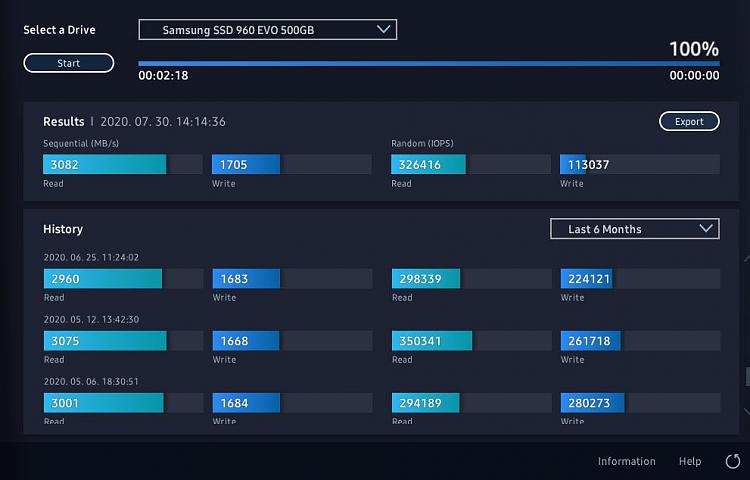



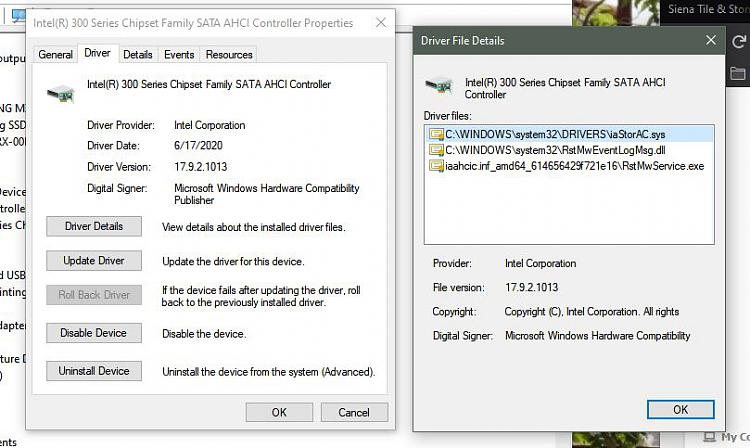
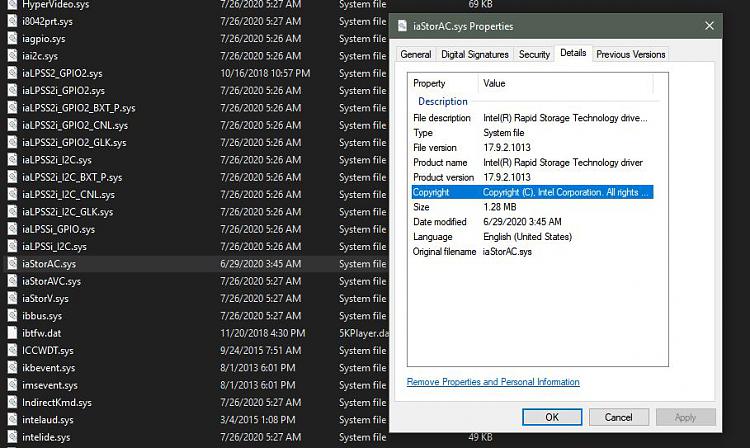

 Quote
Quote