New
#1
I need help with the AMD Chipset Driver.
I downloaded AMD Chipset Driver Version 19.30.28 from Asus. Now that it's installed, when I start up my PC I get:
If I click the button then it says Scanning for drive information and then disappears. Here's a list of the drivers:
I want to get rid of the error in my first picture. I see in I can uninstall the AMD chipset software below, but I wouldn't know If it would uninstall the drivers too:
In the case that it would uninstall the drivers, AMD has AMD Chipset Drivers Revision Number 2.04.28.626 which should have those drivers that I need.

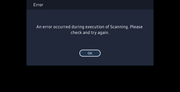

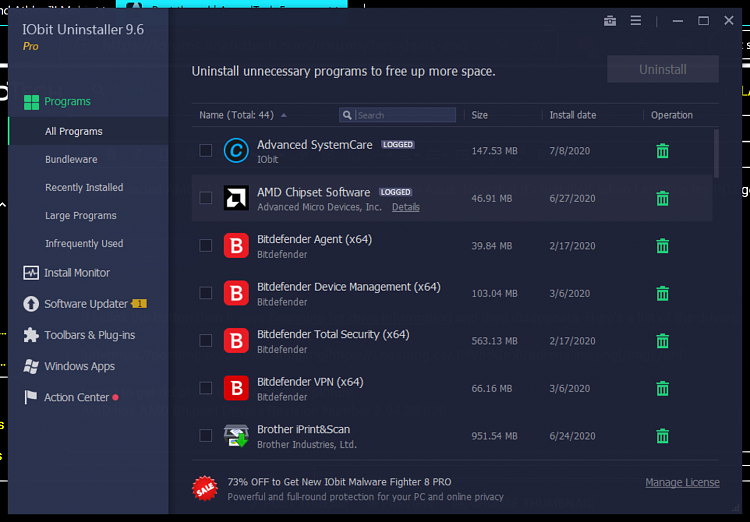

 Quote
Quote

