New
#1
Why is my Sony USB Floppy (A:) drive merged into my Samsung SSD?
This is truly a bizarre head-scratcher!
Why is my Sony USB Floppy (A:) drive merged into my Samsung SSD?
Now Samsung Magician can't properly work with my SSD until I completely unplug my floppy drive.
Please observe:
From Samsung Magician (Notice how my A: drive is seemingly embedded in the SSD!)
Attachment 289824
From EaseUS Partition Master 14.5 (Included for context)
OS: Microsoft Windows 10 Pro 64-Bit Version 2004 (OS Build 19041.388)
- - - Updated - - -
I moved around some things...now this is how my partitions look in EaseUS Partition Manager 14.5
Problem/Issue is still unsolved.

Last edited by JamesAndersonJr; 27 Jul 2020 at 04:55.


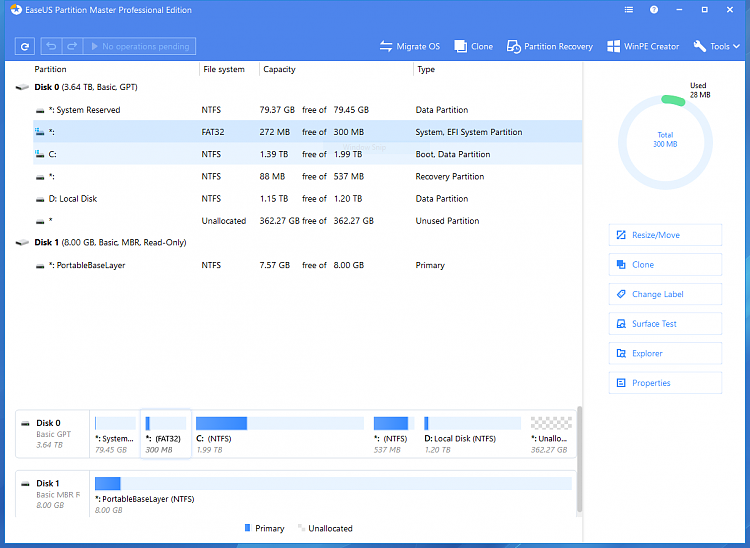

 Quote
Quote



