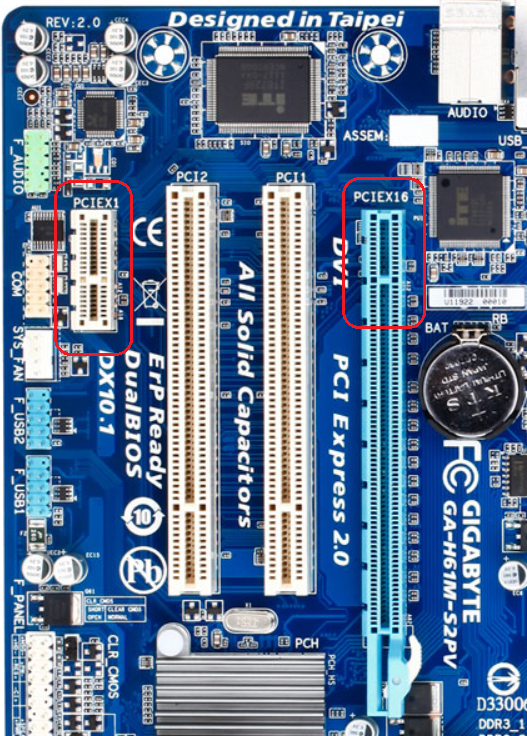New
#1
NVMe SSD via PCIe not Booting Windows 10 64 Bit
Hi.
I wish to replace my old HDD with an SSD so have bought an NVMe. It is this one: Seagate 512GB BarraCuda 510 SSD (Up to 3400MB/s, 3D TLC NAND, PCIe Gen3 x4, NVMe 1.3 Solid State Drive): Amazon.co.uk: Computers & Accessories
I have bought an adaptor card to go with it: SupaGeek M.2 SSD to PCIe Express 3.0 x4 Adapter Card, Supports M-Key M2 NGFF NVMe or AHCI SSDs 2280, 2260, 2242, 2230, Upgrades Desktop Solid State Drives: Amazon.co.uk: Computers & Accessories
This has been fitted into the PCIe 3.0 slot and Windows 10 recognises it with no problems and I can use the drive.
However, I have cloned my HDD onto the new SSD using the Seagate Diskwizard but my PC will not boot from the new drive.
I have changed all available BIOS settings but it's the same error: "no bootable devices found".
Motherboard is this one: GA-H61M-S2PV (rev. 2.0) | Motherboard - GIGABYTE Global and I'm using the latest stable BIOS (FH).
Is my BIOS/motherboard too old perhaps?
I did try briefly using a freeware bootloader to no avail. Could this be the way to go if it gets setup properly?
Thanks.


 Quote
Quote