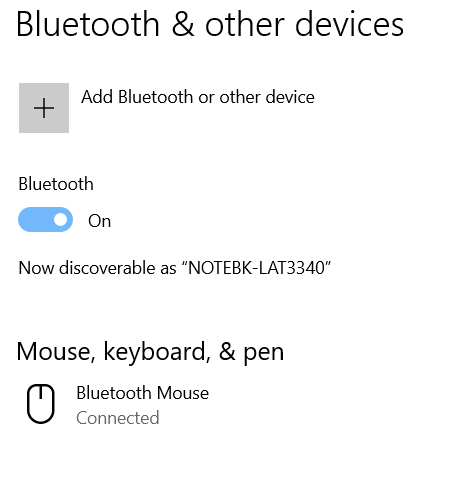New
#1
Unusual Bluetooth Issue For Me
Hi All.
Sorry to bother you all again. I have a pair of Bose wireless headphones. I went to use them earlier on Youtube and the voice on the phones told me mobile device not found. I checked my Bluetooth and other Devices section and it said Bluetooth is off. The problem is, I can't find the option to turn it on or off anywhere. I googled for help, but no luck. The BT icon is also missing from my action center also. Below are 3 screenshots. #1 is the Bluetooth and Other Devices window showing that BT is off. #2 is a shot of google search results displaying in light blue the sites I already looked at for help. #3 shot is of the devices on my PC.
Earlier today I found a legal site that allows me to play retro video games online for free. (RetroGames.cz - Play Old Games ONLINE) I decided to see if I could connect my PS3 controller to my PC to use instead of the keyboard. I followed all of the steps provided in a Youtube video to help me do that. The controller works great. Below is the link to the short video I watched.
How to Connect a PS3 Controller to PC (Windows 10 Wired Connection) - YouTube
The man on the video said something like we are tricking the computer into thinking it is an XBOX 360 controller. I imagine that you all have had many questions about Bluetooth On/Off switch missing, but I don't know if in this case, if it was the instructions on the video, and the driver downloads that may have caused the issue. I have top notch virus and malware protection. Neither detected any infections after I finished the setup of the controller. On this particular site, it offers an option to download a save slate. I re-scanned after I downloaded my first save slate. Nothing detected.
Thank you all for taking the time to help.
My PC specs are still the same:
This is my computer info:
OS Version: Microsoft Windows 10 Pro, 64 bit, Build 19041, Installed 20200628102850.000000-180
Processor: Intel(R) Core(TM) i7-4790 CPU @ 3.60GHz, Intel64 Family 6 Model 60 Stepping 3, CPU Count: 4
Total Physical RAM: 32 GB
Graphics Card: Intel(R) HD Graphics 4600, 1024 MB
Hard Drives: C: 476 GB (379 GB Free);
Motherboard: Dell Inc. 00V62H, ver A00, s/n /HQWZM22/CN7220047I01JO/
System: Dell Inc., ver DELL - 1072009, s/n HQWZM22
Antivirus: Windows Defender, Disabled





 Quote
Quote