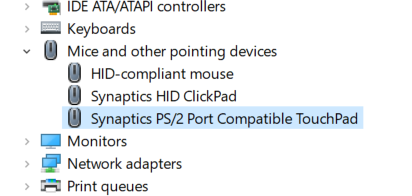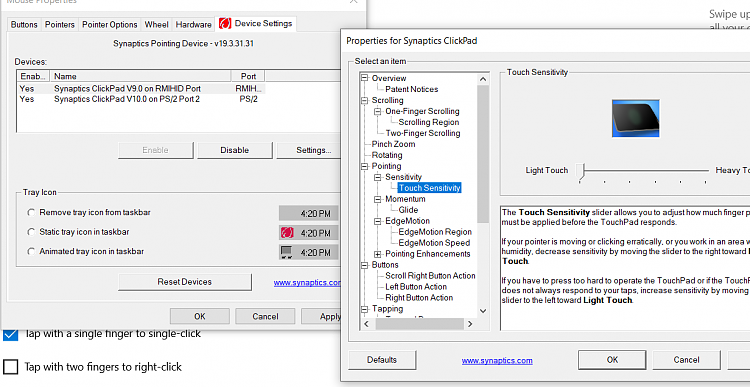New
#1
Changing Touchpad Settings but changes aren't taking effect
So my touchpad one day started being weird. It is super unresponsive to tap touch, and also i've lost right click unless I tap with two fingers... I open up touchpad settings and I have now realised that no matter what I do, the changes I make simply don't change anything. I have tried all the settings to see if this is the problem, including disabling the touchpad entirely! This greys out the entire touchpad settings page but you guessed it, the touchpad still works, with its super unsensitive touch and lack of right click.
It is a work laptop so I'm wondering if it's some sort of administrator thing but I need to sort it. It is unusable like this and driving me crazy!!!
Any help appreciated


 Quote
Quote